If you are an EasyPaisa user and prefer using your mobile keypad instead of the application, you’re in luck! You can operate your EasyPaisa account manually through Telenor, Jazz, Zong, and Ufone SIM cards using a simple code. In this article, we will guide you through the steps to help you make the most out of your EasyPaisa services without the hassle of an app.
Creating a PIN via Code:
Before you get started, ensure you have a unique EasyPaisa account PIN. This PIN will serve as your key to accessing various functions via the keypad or your Android mobile device. EasyPaisa has introduced this code method, especially for Telenor users, enabling them to use the service without the official application.
For Telenor Users:
1. Creating a PIN:
- Dial the specified code provided by EasyPaisa on your Telenor SIM.
- Follow the prompts to create your unique PIN securely.
2. Using EasyPaisa Service via Code:
- Once your PIN is set, you can perform various operations through your mobile keypad.
- Access features and functions similar to those available in the EasyPaisa app.
Using EasyPaisa via Code
For Telenor Users:
If you’re a Telenor user, accessing your EasyPaisa account has never been easier. Follow these steps to create a new PIN or enter your existing one to unlock the full array of features on your EasyPaisa account:
- *Dial *786#: Initiate the process by dialing *786# on your Telenor SIM.
- Account Login/Create: Either log into your existing account or create a new one.
- Access All Features: Upon successful login or account creation, you gain access to all EasyPaisa features via code.
- Conduct Transactions: Use the code to send or receive money conveniently.
- Transaction History: Check your transaction history for the previous 30 days without any additional charges.
- Account Details: Retrieve essential account details, including CNIC and account number, effortlessly.
- Check Balance: Stay updated on your current balance, ensuring you are always connected to EasyPaisa services.
For Jazz, Zong, and Ufone Users:
Now, Jazz, Zong, and Ufone users can experience the same seamless transactions on their prepaid numbers. Follow these steps to create an account and access EasyPaisa features via code:
- *Dial *2262#Code: Start by dialing *2262# on your respective network (Jazz, Zong, or Ufone).
- Account Login/Create: Log into your existing account or create a new one following the prompts.
- Features Access: Once logged in or the account is created, all EasyPaisa features are at your fingertips via code.
- Conduct Transactions: Utilize the code to send or receive money effortlessly.
- Transaction History: Review your transaction history spanning the last 30 days free of charge.
- Account Details: Retrieve vital account information, such as your CNIC and account number, through the code.
- Alternate SMS Method: Use the SMS method by sending a message in the format: EP [Your CNIC Number] to 0345-1113737. Follow the prompts to create a PIN and access your EasyPaisa account via your mobile keypad.
With these straightforward methods, EasyPaisa users can conduct their financial transactions and stay connected to their accounts without the need for an app, ensuring a hassle-free and user-friendly experience.
Frequently Asked Questions (FAQs) – Easypaisa
1. How can I manually open an Easypaisa account?
To open an Easypaisa account manually, send a text message with your CNIC number to 0345-1113737. Write “EP” followed by a space and your CNIC number in the message. An Easypaisa representative will call you to verify your details and complete the registration. After registration, create a PIN to activate your account. The representative will guide you through the process, and you’ll have a fully functional Easypaisa account. If you need assistance, the representative is there to help.
2. How can I use my Easypaisa account on other networks?
You can use your Easypaisa account on any network in Pakistan if your CNIC and phone number are registered with Easypaisa. Follow these steps:
- Dial *786# from your phone and navigate the Easypaisa menu.
- Choose the desired transaction, such as “Send Money” or “Pay Bills.”
- Follow the prompts, providing recipient details like a phone number or CNIC.
- Once the transaction is completed, you’ll receive a confirmation message with transaction details.
3. How can I transfer money from Easypaisa without the app?
To transfer money from Easypaisa without the app:
- Ensure your CNIC and phone number are registered with Easypaisa.
- Dial *786# and access the Easypaisa menu.
- Select “Send Money.”
- Enter the recipient’s phone number or CNIC and the amount to transfer.
- Confirm transaction details and complete it.
- Receive a confirmation message with transfer details upon completion.
4. Can Easypaisa be used online?
Yes, Easypaisa can be used online. Visit the Easypaisa website, sign up for an account, and log in to access your account online. From there, you can complete various transactions conveniently.

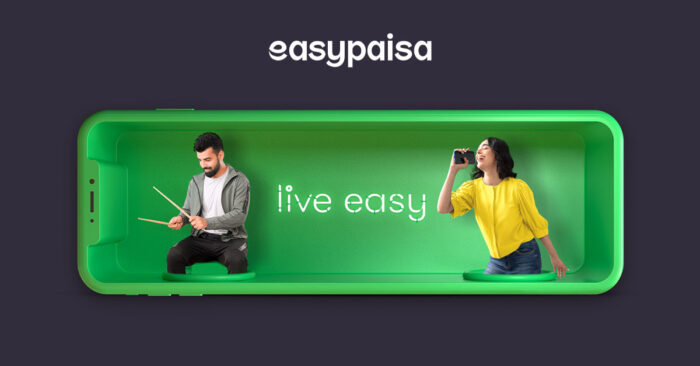
![How to Get Telenor Easypaisa Loan [Easy Guide]](https://mobizilla.pk/wp-content/uploads/2023/10/24-600x366.jpg)
![How to Check Telenor MBs? [Easy Guide]](https://mobizilla.pk/wp-content/uploads/2023/10/25-600x366.jpg)
