Looking to bid farewell to your Easypaisa account? We’ve got you covered! In this blog post, we’ll walk you through the simple steps on How to Delete the Easypaisa Account. Whether you’re switching to a different service or simplifying your digital footprint, canceling your Easypaisa account can be hassle-free with the right guidance. Stay tuned as we unravel the process, ensuring you can bid goodbye to your account smoothly and confidently. Let’s get started on this quick and easy journey to account deletion!
Steps to Delete Your Easypaisa Account
Closing a mobile wallet account is a straightforward process, whether done online or in person at a local branch or franchise. Here’s a step-by-step guide specifically tailored for Easypaisa users:
Contact Easypaisa Customer Service:
If you wish to cancel your Easypaisa account, the first step is to get in touch with their customer service. You have two options based on your network provider.
- Dial 3737 (for Telenor customers) or (042) 111-003-737 (for other networks): Telenor customers can directly dial 3737 from their phones. If you are using a different network, you can call Easypaisa’s helpline at (042) 111-003-737.
- Follow the instructions and select the option to “speak to a customer support agent”: When you call, listen to the automated instructions. Choose the option that allows you to speak directly with a customer support agent. This ensures you get personalized assistance.
- Speak with the customer service representative and inform them of your request to cancel your Easypaisa account: Once connected to a customer service representative, clearly state that you want to cancel your Easypaisa account. Be concise and specific about your request.
- The representative will conduct necessary verifications and may ask a few questions: To ensure security and prevent unauthorized access, the customer service representative will conduct verifications. They might ask you some questions to confirm your identity and account details.
- Once the verification process is complete, your account will be deactivated: After successfully verifying your identity, the customer service representative will initiate the account cancellation process. Your Easypaisa account will be deactivated at this stage.
- Easypaisa will send you a confirmation message once your account has been successfully closed: After your account has been canceled, Easypaisa will send you a confirmation message. This message serves as proof that your request has been processed, and your account is no longer active.
Visit a Telenor Microfinance Bank Branch or Franchise:
- Go to any Telenor Microfinance Bank branch or Telenor franchise.
- Ask a bank employee for an account closing form.
- Fill out the form and submit it along with a copy of your valid CNIC (Computerized National Identity Card) to the bank representative.
- The bank will validate the provided information.
- Once all details are confirmed, your Easypaisa account will be deactivated.
By following these steps, you can confidently close your Easypaisa account, ensuring a smooth transition to a different mobile wallet service if that’s your choice. Remember, safeguarding your financial information is essential, and taking these measures ensures your peace of mind
Managing Dormant Easypaisa Accounts
It’s important to note that if there has been no activity on your Easypaisa account for the last 90 days, your account status will be marked as dormant. This precautionary measure is taken by Telenor Bank to safeguard your account from potential fraudulent activities. To reactivate your account and change its status from dormant to active, you need to initiate some activity, such as depositing cash into your Easypaisa mobile account.
By following these guidelines, you can ensure the security of your account and prevent any unauthorized access or misuse. If you have any further questions about this topic or need additional assistance, feel free to ask in the comments section. Your security and peace of mind are our top priorities.
Final Thoughts on How to Delete the EasyPaisa Account?
we’ve explored the straightforward process of deleting your Easypaisa account. By following the steps outlined in this guide, you can efficiently manage your digital presence and accounts. Whether you’re making a transition to a new service or streamlining your online platforms, knowing how to delete your Easypaisa account is a valuable skill.
Remember, it’s essential to complete any pending transactions and ensure your account balance is at zero before initiating the deletion process. Always prioritize the security of your personal information.
We hope this guide has been helpful in empowering you with the knowledge to close your Easypaisa account confidently. If you have any other questions or concerns, don’t hesitate to reach out to Easypaisa’s customer service for assistance. Wishing you a seamless experience as you manage your digital accounts. Happy managing!
Further Readings:

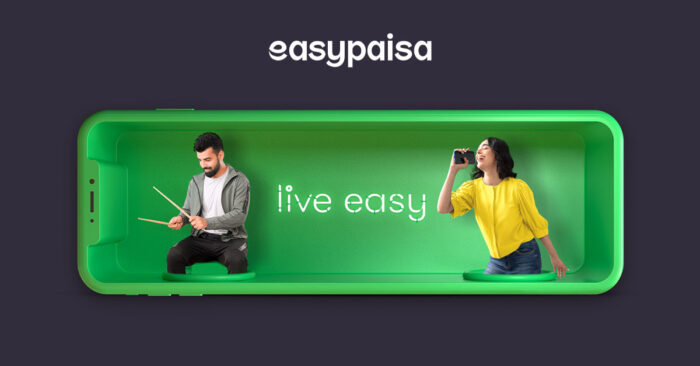



![How to Check Telenor MBs? [Easy Guide]](https://mobizilla.pk/wp-content/uploads/2023/10/25-600x366.jpg)