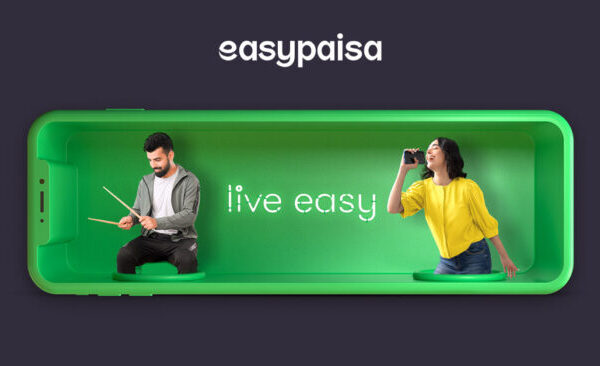Hello, Easypaisa users! We’ve all been there – you make a transaction, and then realize it was a wrong move. Don’t worry; mistakes happen, and that’s why we’re here to help. In this blog post, we’re going to walk you through the easy steps to reverse your Easypaisa transaction.
Easypaisa is all about convenience, and that includes making things right if something goes wrong. Whether you sent money to the wrong number or entered the wrong amount, there’s a way to fix it. Knowing how to reverse a transaction ensures that your money is where it should be – safe and sound in your account.
Reversing Easypaisa Transactions
Sending money to the wrong number on Easypaisa can be stressful, but the platform offers a solution. Follow these steps diligently to reverse a transaction within 24 hours and retrieve your funds.
Step 1: Note Down TRX ID
- After making the transaction, you receive a message from Easypaisa containing the Transaction ID (TRX ID). This is crucial information for reversing the transaction. Keep it handy.
Step 2: Dial Easypaisa Helpline (For Telenor Users)
- If you’re a Telenor prepaid user, dial 3737 from your mobile phone to reach the Easypaisa helpline.
Step 3: Dial Easypaisa Helpline (For Users from Other Networks)
- For users from other networks, dial 042-111-003-737 to connect with the Easypaisa helpline.
Step 4: Speak to the Easypaisa Agent
- Follow the prompts and instructions provided by the automated system until you reach a live Easypaisa agent. Inform the agent that you need to reverse or cancel a transaction made in error.
Step 5: Provide Information and TRX ID
- The Easypaisa agent will ask for basic information to confirm your identity and account security. Provide the required details and share the TRX ID related to the transaction that needs to be reversed.
Step 6: Wait for Confirmation
- Once you’ve provided the necessary information, the Easypaisa agent will process your request. Be patient and wait for a few hours for the transaction reversal to be completed.
Important Notes:
- Ensure you initiate the reversal process within 24 hours of the transaction. After this timeframe, Easypaisa may not be able to reverse the transaction.
- Cooperation and accurate information sharing are essential for a smooth reversal process. Verify all details before confirming the transaction reversal request.
Understanding TRX ID: Your Transaction Identity
If you’ve ever made an Easypaisa transaction, you’ve likely received a message containing a TRX ID, or Transaction Identity. This 11-digit number, sent from 3737 (the Easypaisa helpline number), holds critical information about your transaction and serves as a unique identifier.
What is a TRX ID?
A TRX ID is an alphanumeric code specific to each transaction you make using Easypaisa. It includes essential details like the recipient’s number and transaction specifics. Think of it as a digital fingerprint for your transaction, allowing Easypaisa to track and process your payments accurately.
Importance of TRX ID:
- Transaction Tracking: The TRX ID enables Easypaisa to monitor and verify your transaction in their system.
- Reversal Requests: When you need to reverse a transaction, the TRX ID acts as the key identifier. Without it, reversing a transaction becomes challenging.
How to Reverse Easypaisa Transactions via Easypaisa App
Easypaisa has made reversing transactions hassle-free through its mobile app. Here’s how you can do it:
Step 1: Access Customer Support
Open the updated Easypaisa application and locate the headphone icon in the middle right corner of your screen. If you can’t find it, check the top left corner, click on your initials icon, and scroll down to find “customer support.”
Step 2: Select Transaction Modification
Navigate to “Change Receiver Information on CNIC Transfer” from the available options. This feature specifically helps modify transactions sent to CNICs.
Step 3: Make Corrections
Within the selected option, you can update the transaction details. This feature is applicable for transactions sent to CNICs, ensuring you can rectify errors promptly.
By understanding the significance of TRX ID and utilizing the Easypaisa app’s convenient features, you can easily manage your transactions and address errors swiftly, ensuring a seamless digital payment experience.