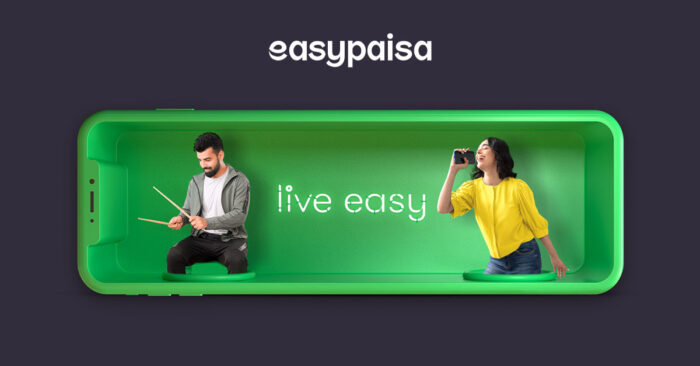In this guide, I will walk you through the process of changing your Easypaisa account number to a mobile number. This option is available for those who have an existing Easy Paisa account and wish to update their registered phone number. Follow these straightforward steps to make the change:
Easypaisa is a service provided by Telenor Microfinance Bank, offering convenient access to Pakistani clients. Regardless of whether you are a Telenor subscriber or not, you can access this service. It provides a seamless platform for various financial activities, such as money transfers, utility bill payments, school or college tuition payments, purchasing goods and services, as well as recharging your mobile, and subscribing to different bundles and packages. Moreover, Easypaisa offers easy loan facilities, making it a valuable financial aid resource.
Changing Your Easypaisa Account Number using a Code:
- Open your smartphone’s dial pad: Access the phone app on your smartphone. This is usually represented by an icon resembling an old-style telephone receiver.
- *Enter *786# and press the OK button: Dial the specific code *786# on your phone’s keypad. This code acts as a gateway to Easypaisa’s services. After entering the code, press the OK or Call button on your phone.
- Provide your CNIC number and CNIC issue date: You will be prompted to enter your CNIC (Computerized National Identity Card) number along with the date it was issued. This information is crucial for verifying your identity.
- Enter your 5-digit pin to authenticate: Input the 5-digit pin associated with your Easypaisa account. This pin serves as a security measure to ensure that only authorized users can make changes to the account.
- Follow the prompts to complete the process: After entering your pin, follow the on-screen prompts. These prompts will guide you through the process of updating your Easypaisa account number. Pay attention to the instructions and provide any additional information or confirmations as required.
Changing Your Easypaisa Account Number via the Easypaisa App (For Non-Telenor Users):
- Access the settings in your Easypaisa app: Open the Easypaisa app on your smartphone. Look for the settings menu within the app. Typically, this can be found in the form of a gear or cogwheel icon, usually located in the top or bottom menu bar of the app interface.
- Clear the data associated with your Easypaisa app: Within the app settings, find the option to clear app data. This step will essentially reset the app, allowing you to input new information.
- Re-launch the app and enter your new phone number: After clearing the app data, relaunch the Easypaisa app. You will be prompted to enter your new phone number. Provide the updated mobile number that you wish to link to your Easypaisa account.
- Specify the CNIC issue date for verification: For security purposes, the app may require you to confirm your identity. Provide the date on which your CNIC was issued to verify your account.
- Enter your 5-digit pin to confirm the changes: Authenticate the changes by entering your Easypaisa account’s 5-digit pin. This step ensures that only authorized users can update their account details.
By following these steps meticulously, you can successfully change your Easypaisa account number, enabling you to utilize the platform’s diverse financial services seamlessly.
Final Thoughts on How To Change EasyPaisa Account Number?
Changing your EasyPaisa account number is a straightforward process that allows you to keep your account up-to-date and secure. By following the simple steps outlined in this guide, you can easily make the necessary changes without any hassle. Whether you’ve switched numbers or want to enhance the security of your account, EasyPaisa provides a user-friendly way to update your information.
We hope this guide has been helpful in ensuring you can manage your EasyPaisa account with ease. Remember, staying vigilant about your account details is essential for a safe and seamless digital experience. If you have any more questions or need assistance, don’t hesitate to reach out to EasyPaisa’s customer support. Here’s to hassle-free transactions and secure banking with EasyPaisa!