In today’s fast-paced world, staying connected with our loved ones, friends, and colleagues has become more important than ever. Luckily, technology has given us the gift of video calling, allowing us to see and talk to people no matter where they are.
In this blog post, we’re diving into the world of the best free video calling apps. These apps are like magic – they let us have face-to-face conversations with anyone, anywhere, all without spending a penny. Whether you want to catch up with friends, have a virtual family gathering, or attend an online meeting, these apps have got you covered.
List of Best Free Video Calling Apps
Zoom
Zoom, founded in 2011, has emerged as a powerhouse in the world of video conferencing, especially during the pandemic, offering robust features tailored for business meetings, online education, and virtual events.
Features of Zoom:
- Comprehensive Communication: Zoom encompasses video calls, voice calls, instant messaging, and screen-sharing features, catering to diverse communication needs.
- Innovative Tools: Zoom introduces features like virtual backgrounds and breakout rooms, enhancing the overall meeting experience and fostering engagement.
- Scalability: With support for up to 100 participants in free accounts and up to 1,000 participants in paid accounts, Zoom caters to both intimate team collaborations and expansive webinars.
Pros:
- Pandemic Prowess: Zoom became the go-to video conferencing app during the pandemic, providing a reliable platform for remote meetings and virtual events.
- Feature-Rich Experience: Zoom offers a plethora of features, including virtual backgrounds and breakout rooms, enhancing collaboration and engagement during virtual meetings.
- Scalability: From small team huddles to extensive webinars, Zoom seamlessly scales to accommodate various audience sizes, ensuring no one is left out of the conversation.
Cons:
- Security Concerns: Zoom faced security challenges in the past, prompting concerns about the safety of virtual meetings, although the platform has since taken significant steps to address these issues.
- Connectivity Challenges: Slow internet speeds can lead to connectivity problems, impacting the fluidity of video and audio during Zoom calls.
- Premium Features: Certain advanced features are limited to paid accounts, potentially restricting access for users on free plans.
Skype
Skype stands as a stalwart in the realm of video-calling apps, tracing its origins back to 2003. Acquired by Microsoft in 2011, Skype has become synonymous with online communication, seamlessly integrating itself into Microsoft’s ecosystem, including Office 365 and Xbox.
Features of Skype:
- Versatility: Skype offers a trio of communication tools – video calls, voice calls, and instant messaging – accessible across a myriad of devices, including desktops, laptops, tablets, and mobile phones.
- Robust User Base: With a vast and diverse user community, Skype unites people from across the globe, fostering connections and collaborations.
- Cross-Platform Accessibility: Skype ensures connectivity without constraints, supporting a wide array of platforms, facilitating hassle-free interactions for users.
Pros:
- Expansive Network: Skype boasts a large and active user base, enhancing the chances of meaningful connections across cultures and continents.
- Collaborative Tools: Skype offers screen sharing and file sharing features, enriching the collaborative experience during video calls.
- Platform Diversity: Its compatibility with multiple platforms ensures accessibility, allowing users to connect regardless of their preferred device.
Cons:
- Quality Variability: Some users have reported fluctuations in video quality, impacting the overall experience for some conversations.
- Premium Features: Certain advanced features require a premium subscription, potentially limiting access for free users.
- Microsoft Account Requirement: Skype necessitates a Microsoft account, an additional step for new users joining the platform.
Google Meet
Google Meet, a vital component of the Google Workspace suite, embodies simplicity and efficiency in the realm of virtual communication. Originally known as Google Hangouts Meet and revamped in 2020, it has found its place in the corporate world, facilitating business meetings, educational endeavors, and virtual gatherings.
Features of Google Meet:
- Seamless Integration: Integrated into Google Workspace, Google Meet harmoniously aligns with other Google applications, providing a familiar environment for users deeply ingrained in the Google ecosystem.
- Rich Feature Set: Google Meet offers video calls, voice calls, instant messaging, screen sharing, virtual backgrounds, and live captions, enhancing the collaborative experience for diverse needs.
- Scalability: Supporting group video calls with up to 100 people (free account) or 250 people (paid account), Google Meet caters to both small teams and expansive webinars.
Pros:
- Google Integration: Perfect for Google users, Google Meet effortlessly integrates with other Google services, streamlining the experience for users embedded in the Google ecosystem.
- Feature Diversity: Google Meet offers features like live captions and virtual backgrounds, enriching the communication experience and fostering engagement during meetings.
- Scalability: From intimate team discussions to large-scale webinars, Google Meet accommodates various audience sizes, ensuring no one is left out of the conversation.
Cons:
- Feature Limitation: Compared to some competitors, Google Meet offers fewer features, potentially restricting users who require a more extensive toolkit for collaboration.
- Account Requirement: Joining a meeting without a Google account can be cumbersome, potentially hindering ease of access for some participants.
- Premium Features: Certain advanced features are limited to paid accounts, which might limit access for users on free plans.
WhatsApp Messenger
WhatsApp Messenger, founded in 2009 and embraced by Facebook/Meta in 2014, epitomizes straightforward messaging and voice/video communication. Its user-friendly interface and security features have made it a go-to choice for millions worldwide.
Features of WhatsApp:
- Effortless Messaging: WhatsApp offers instant messaging, voice calls, and video calls, ensuring seamless communication within a single platform.
- End-to-End Encryption: With a focus on security, WhatsApp provides end-to-end encryption, safeguarding conversations and ensuring user privacy.
- Platform Diversity: Compatible across multiple platforms, including Android and Apple iOS, WhatsApp facilitates cross-device communication.
Pros:
- User-Friendly: WhatsApp is renowned for its simplicity, making it accessible to users of all ages and technological backgrounds.
- Security Focus: End-to-end encryption ensures secure communication, instilling confidence in users regarding the privacy of their conversations.
- Cross-Platform Compatibility: WhatsApp’s availability on various platforms allows users to communicate effortlessly, regardless of their device preference.
Cons:
- Participant Limit: Group video calls on WhatsApp are limited to 8 participants, which might be insufficient for larger virtual gatherings.
- Feature Limitation: Compared to some competitors, WhatsApp offers fewer features, potentially limiting users who require a broader array of communication tools.
- Connectivity Challenges: Slow internet speeds can lead to connectivity issues, impacting the quality of voice and video calls on WhatsApp.
FaceTime
FaceTime, Apple’s exclusive video calling app since its inception in 2010, remains a cornerstone of communication within the Apple ecosystem. Tailored specifically for Apple devices, it offers a straightforward and integrated approach to video calling.
Features of FaceTime:
- Apple Ecosystem Integration: FaceTime seamlessly integrates with iPhones, iPads, and Macs, leveraging the power of the Apple ecosystem for a unified experience.
- Feature Set: FaceTime provides video calls, voice calls, instant messaging, screen sharing, and a picture-in-picture mode, enhancing the overall communication experience.
- Group Video Calls: Supporting group video calls with up to 32 people, FaceTime fosters collaborative discussions among a sizable number of participants.
Pros:
- Apple Ecosystem Integration: FaceTime’s integration with Apple devices ensures ease of use, making it a natural choice for Apple enthusiasts.
- Feature Diversity: Offering features like screen sharing and picture-in-picture mode, FaceTime enhances the user experience, adding depth to conversations.
- Participant Scalability: Supporting group video calls with up to 32 participants, FaceTime caters to both personal and small group communication needs.
Cons:
- Device Exclusivity: Limited to Apple devices, FaceTime’s user base is restricted, potentially excluding users on other platforms.
- Feature Limitation: Compared to some competitors, FaceTime offers fewer advanced features, potentially limiting its appeal for users seeking a more extensive toolkit for communication.
- Connectivity Challenges: Slow internet speeds can impact the quality of FaceTime calls, leading to potential disruptions in communication.
Microsoft Teams
Microsoft Teams, an integral part of Office 365, redefines collaborative communication for businesses. Combining chat, video meetings, file storage, and application integration, Teams offers a robust platform for seamless collaboration.
Features of Microsoft Teams:
- Unified Communication: Teams integrate chat, video meetings, document collaboration, and application integration, fostering a cohesive and streamlined communication experience.
- Microsoft 365 Integration: Seamlessly connected with Microsoft’s suite of productivity tools, Teams ensures maximum integration for businesses deeply ingrained in Microsoft’s ecosystem.
- Advanced Features: Teams supports features such as breakout rooms, meeting recordings, live captions, and end-to-end encryption, catering to diverse business needs.
Pros:
- Microsoft Integration: Teams’ integration with Microsoft’s suite enhances productivity, allowing businesses to leverage existing tools seamlessly.
- Feature Diversity: Offering advanced features like breakout rooms and live captions, Teams provides a comprehensive toolkit for collaborative communication.
- Scalability: Supporting up to 300 people in a video call, Teams caters to businesses of varying sizes, from small teams to large enterprises.
Cons:
- Learning Curve: For individuals unfamiliar with Microsoft’s ecosystem, Teams might pose a learning curve, potentially hindering quick adoption for some users.
- Business Focus: Tailored primarily for business use, Teams might not be the optimal choice for personal or casual communication needs.
- Paid Features: Certain features require a paid subscription, potentially limiting access for users on free plans.
Discord
Initially tailored for gamers, Discord has evolved into a versatile communication platform catering to diverse online communities. Since its 2015 launch, Discord has become renowned for its voice, video, and text communication channels, offering a unique blend of features tailored to the gaming and wider community experience.
Features of Discord:
- Community-Centric Features: Discord supports voice, video, and text communication channels, fostering interactive and engaging community discussions.
- Gaming Integration: Seamlessly integrating with various gaming services, Discord creates a cohesive environment for gamers, enabling them to strategize, chat, and share experiences.
- Customizability: Discord’s highly customizable nature allows server owners extensive control, shaping the look and feel of their communities according to their preferences.
- Large Group Calls: Discord supports group video calls with up to 25 participants, facilitating vibrant and lively discussions among community members.
Pros:
- Customizability: Discord’s customization options empower server owners, enabling them to tailor their communities to their vision.
- Gaming Integration: Extensive integration with gaming services enriches the gaming experience, creating a dedicated space for gamers.
- Community Focus: Discord fosters a sense of community, making it a go-to platform for diverse online groups, not just limited to gamers.
Cons:
- Learning Curve: Discord’s interface might be overwhelming for newcomers, requiring a learning curve to fully grasp its features and functionalities.
- Business Limitations: Discord lacks some advanced features necessary for business users, putting it behind dedicated business-oriented platforms like Zoom and Teams.
- Moderation Challenges: The platform’s anonymous nature might pose challenges related to security and moderation, requiring vigilant management.
Webex Meetings
Webex Meetings, developed by Cisco Systems, stands as a stalwart in the realm of online meetings, webinars, and business-oriented communications. With roots dating back to 1995, Webex Meetings boasts a wealth of features tailored for professional collaboration.
Features of Webex Meetings:
- Comprehensive Business Features: Webex offers video and audio conferencing, screen sharing, meeting recording, and live chat, providing a comprehensive toolkit for professional communications.
- Integration with Cisco Products: Seamless integration with other Cisco products enhances productivity, creating a unified environment for businesses utilizing Cisco’s suite of tools.
- Scalable Participants: Webex supports group video calls with up to 100 participants in the free version and up to 200 participants in the paid version, accommodating various meeting sizes.
- Reliability and Security: Leveraging Cisco’s extensive network infrastructure, Webex ensures high reliability and robust security measures, crucial for business communications.
Pros:
- Business-Centric Features: Webex offers an array of features tailored for business users, ensuring efficient and productive online meetings and collaborations.
- Scalability: Supporting a large number of participants, Webex caters to diverse business needs, from small teams to large corporate meetings and webinars.
- Reliability: Backed by Cisco’s infrastructure, Webex delivers a reliable and stable platform, minimizing disruptions during critical business communications.
Cons:
- Cost Consideration: Webex can be relatively expensive compared to other video calling apps, potentially posing budgetary constraints for smaller businesses and individuals.
- User-Friendliness: The platform might present challenges for first-time users due to its complexity, requiring a learning curve for efficient utilization.
- Paid Features: Certain advanced features necessitate a paid account, potentially limiting access for users on free plans.
Signal Private Messenger
Signal Private Messenger, developed by the Signal Technology Foundation, has carved its niche in the messaging app landscape by prioritizing privacy and security above all else. Launched in 2014, Signal offers a secure environment for text messaging, voice calls, and video calls.
Features of Signal:
- End-to-End Encryption: Signal is renowned for its robust end-to-end encryption, ensuring the privacy and security of all messages, voice calls, and video calls.
- Text, Voice, and Video Calls: Signal supports text messaging, voice calls, and video calls, providing a comprehensive communication experience for users.
- Free and User-Friendly: Signal is entirely free to use and boasts a user-friendly interface, making secure communication accessible to all.
Pros:
- Top-notch Security: Signal is synonymous with high-level security and privacy, making it an ideal choice for users concerned about data protection.
- End-to-End Encryption: All features, including text, voice, and video calls, are encrypted end-to-end, ensuring private conversations.
- Free of Charge: Signal’s robust privacy features come at no cost, making it an attractive option for privacy-conscious users.
Cons:
- Limited Group Video Call Participants: Signal supports group video calls with up to eight participants, making it less suitable for large gatherings or business meetings.
- Lacks Business Features: Signal lacks the advanced features required for business use, such as collaborative tools or integration options.
- Smaller User Base: While growing, Signal may not have the vast user base of competitors like WhatsApp or Skype.
Viber
Viber, operated by Rakuten, stands out for its emphasis on fun and interactive communication experiences. Since its launch in 2010, Viber has offered a cross-platform voice over IP and instant messaging software application, enriching conversations with stickers and GIFs.
Features of Viber:
- Video and Voice Calls: Viber supports video calls, voice calls, and text messaging, providing a versatile platform for communication.
- Stickers and GIFs: Viber enhances interactions with stickers and GIFs, adding a playful and interactive dimension to conversations.
- Group Video Calls: Viber supports group video calls with up to 20 participants, facilitating lively discussions among larger groups.
Pros:
- Ease of Use: Viber offers a user-friendly interface, ensuring a hassle-free experience for users across various platforms.
- Interactive Features: Stickers and GIFs add a fun and engaging element to conversations, enhancing the overall communication experience.
- Decent Group Video Call Participants: Supporting group video calls with up to 20 participants, Viber accommodates moderately-sized gatherings.
Cons:
- Limited Business Features: Viber lacks advanced business-oriented features, making it more suitable for personal and casual use.
- Not Widely Known: While popular, Viber may not have the widespread recognition of larger competitors like WhatsApp or Skype.
- Video Quality: Some users might find the video quality to be less stellar compared to other leading video chat apps.
Final Thoughts on Best Free Video Calling Apps
As we conclude our journey through the world of the best free video calling apps, it’s evident that these technological marvels have transformed the way we connect with others. They’ve bridged the distances, allowing us to share moments, laughter, and love, no matter where in the world our dear ones may be.
The beauty of these apps lies not just in their functionality, but in the emotions they convey. A video call isn’t just a conversation; it’s a way to see the smiles, the excitement, and the warmth in the eyes of the people we care about. It’s a reminder that despite the physical distances, our connections remain strong and vibrant.
So, here’s to these incredible apps that bring families together, help friends stay in touch, and enable colleagues to collaborate seamlessly. In a world that often feels vast and busy, these apps remind us that our relationships are just a call away.
Further Readings
Best Manga reader apps for iphone
Best apps for downloading mp3 songs

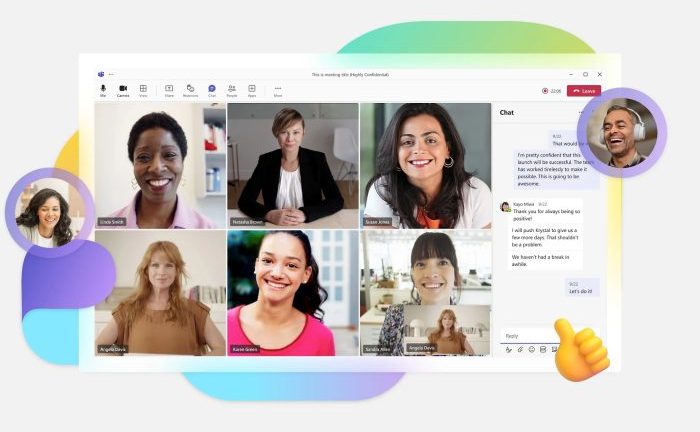












![How to Remove White Spots on Your Laptop Screen? [Expert Opinion]](https://mobizilla.pk/wp-content/uploads/2023/10/41-600x396.jpg)
![Are gaming laptops worth it? [Everything you need to know]](https://mobizilla.pk/wp-content/uploads/2023/09/2-600x400.jpg 600w, https://mobizilla.pk/wp-content/uploads/2023/09/2-300x200.jpg 300w, https://mobizilla.pk/wp-content/uploads/2023/09/2.jpg 700w)