Gaming laptops are incredible and we must admit that we are huge fans of gaming laptops. Perhaps not surprisingly, we believe a gaming laptop is completely worth it. Gaming laptops are powerful, portable computers that can run games that formerly required a huge, loud desktop PC to play. They are portable and can perform multiple duties such as work or school PC and can even be used as a desktop when connected to an external monitor. There are many pros and cons of gaming laptops which are discussed in detail below. So, continue reading the blog post and we guarantee that in the end, you will be able to understand why are gaming laptops worth it.
Pros of a Gaming Laptop
There are a few drawbacks to purchasing a gaming laptop but for many gamers, the advantages exceed any possible drawbacks by a wide margin. We believe a gaming laptop is worthwhile for the following reasons, to name just a few.
1. More versatile than PCs and gaming consoles
The main reason why are gaming laptops worth it is their portability. You may take it with you everywhere—to work, on the road, to conferences, on vacation, to see friends, etc.
The fact that laptops are more pleasant to use (both for business and gaming) than consoles and desktop PCs is closely related to portability.
As with ordinary PCs, a gaming laptop allows you to sit at a desk while also allowing you to carry it with you to the kitchen, your bed, or couch, among other places. You just have the freedom to appreciate things in the ways that you want.
2. Power
The performance of a gaming laptop closely resembles that of a desktop computer with somewhat the same specifications. Benchmarks of the mobile version of the NVIDIA RTX 2080 GPU and the desktop edition indicate only minor differences. This is one of the numerous benefits of a gaming laptop. Unfortunately, manufacturers often underclock parts to prevent an overheated gaming laptop. However, OEMs are free to reduce a GPU’s clock speed as much as they see appropriate.
3. Expensive Options
The cost of a new gaming laptop might be… high in contrast to other possibilities. High-resolution screens are only one of the ancillary perks that come with that price tag. With the exception of a few inexpensive versions that compromise on some aspects to save costs. A variety of affordably priced gaming laptops are available with magnificent 1920 x 1080 resolution displays, delivering game images in all their dazzling splendor. If you spend a little extra, you can also purchase 4K to play games with UHD’s brilliant clarity. SSDs are now more common than ever as standard storage in laptops and desktop computers. How does it affect you? Compared to a desktop system with an MHD, this device operates almost silently and has lightning-fast load times.
4. Flexibility
You get more from a gaming laptop than simply superior graphics for playing games. Compared to using a console, you have a lot more features (more about this later). Given the higher-rated specifications compared to a standard notebook, a gaming laptop is a great choice if you’re a student and want something that will last you the whole four years of university. If you’re already a professional, you can utilize your gaming laptop for more than just unwinding or letting off steam. The large variety of professional quality laptops for working from home, including those for 3D modeling and rendering, engineering, architecture, AutoCAD, programming, and data science, prove that high-end components reduce the need for a second laptop just for work.
5. Gaming laptops can have many more games.
Although consoles are promoted as the finest gaming platforms, they really feature a far lesser selection of games than Windows-based devices like PCs or laptops.
The PlayStation catalog claims to have 4,000 games in its collection in terms of sheer quantity. The same is the case with Xbox.
In contrast, Steam alone includes more than 10,000 Windows games.
Additionally, a lot of the top-rated, most-played games right now are not available on consoles. This contains games like Valorant, League of Legends, Dota 2, Escape from Tarkov, and many others.
6. Connectivity
The superb networking of gaming laptops adds yet another adaptability advantage. Gaming laptops have more than sufficient computing power to support two or three additional displays.
If you wish to run work applications on one screen while playing a game on another, a regular laptop will rapidly become unresponsive.
You may utilize gaming laptops as media servers if you have the right software. Basically, you load up the laptop with any and all media files, connect it to the Internet, and then use other devices, such as smartphones, and tablets, to connect to the laptop. The media files may then be streamed straight to those devices.
Laptop connection options are also fantastic in more niche circumstances. One can always link a laptop to a TV, sound system, or projector, for instance.
This is really helpful if you ever need to deliver a presentation, play music at a party, or just connect a laptop to a TV so you can see things on a larger screen.
Cons of Gaming Laptops
So it goes without saying that we believe gaming laptops are fantastic. But there are a number of good reasons to consider before getting a gaming laptop, and they are all worth taking into account.
1. Price
Yes, it is correct. A gaming laptop may not be worthwhile for you for the same reasons it may be for someone else. On average, gaming laptops cost substantially more than desktop computers with the same specifications. Why? The majority of it has to do with component miniaturization. A true portable gaming setup that can run current games at high settings will typically cost between $1,200 and $1,300; the same is true for any computer that is VR-ready. A top-tier experience costs about $2,000 or more.
2. Dimensions and Weight
We also discussed how a laptop is far more portable than a full-sized desktop due to its size and weight. The mobility of a 17-inch laptop is lessened by the fact that some desktop replacement laptops may weigh up to 10 pounds. Not to add that compared to ordinary notebooks, gaming laptops can prove difficult to handle.
3. Less room for upgrade
This is a problem, especially if you bought a gaming laptop with poor components and want to replace them, or merely to stay up with the speed of technology. Despite being more portable, gaming laptops are less likely to be upgraded than a desktop. On the whole, however, a lot of machines provide simple screwdriver access for replacing parts like RAM and the hard drive. But for many systems, upgrading the CPU and graphics cards is often unfeasible, if not completely impractical. But often, you get what you ask for.
4. Components that are relatively less effective
Particularly if you’re on a tight budget, many gaming laptops provide less power than a gaming desktop. Recall how we said that component miniaturization contributed to the greater price of a laptop. The hardware within a gaming laptop often has underclocked CPUs and graphics cards, which may be as much as 30 to 50% – Max-Q built laptops, although thin in appearance, provide less power than full-desktop equivalents. This is owing to the portable nature of gaming laptops. For instance, the GTX 1070 in the Razer Blade 15 provides somewhat worse graphic performance than the same card on a desktop. Additionally, if you don’t have these gaming setups plugged in all the time, you risk preventing the CPU and graphics card from operating at their full potential.
5. Prolonged heat
The increased heat is any computer device’s worst enemy. Comparatively speaking, a laptop has less area than a desktop for components to coexist peacefully. Superior components produce far more heat than their inferior relatives. Gaming laptops might produce so much heat that you can’t use them as a lap computer. Additionally, it’s crucial to keep exhaust vents away from wires and other flammable objects. However, this problem may be quickly solved by picking a gaming system with enough cooling and purchasing a cheap cooling pad.
Buying Guide for Gaming Laptops
We sympathize with you if the idea of spending $2000 or more on a gaming laptop makes you queasy. For gamers, it’s all or nothing: We need mouthwatering visuals and jaw-dropping performance. The most ridiculous weaponry may be found in the most recent AAA games. However, you must first have a decent gaming laptop in order to play. Pay attention to these elements to separate the greatest from the others for the ideal gaming experience.
Graphic Card (GPU)
You should invest most of your money here since gaming is a visually demanding pastime. By processing data and sending the signal to the display, the graphics card is in charge of providing pictures to the screen. NVIDIA GeForce GTX or RTX GPUs are found in the majority of gaming laptops.
With an RTX 2070, you have the ability to play almost any game at maximum settings. The GTX 1650 and AMD RX 5500M, on the other hand, are more affordable choices if you don’t often play games at their highest settings.
One of these dedicated graphics cards has the advantage of having vRAM over an integrated GPU. Because of the dedicated RAM, you won’t experience significant lag during your game’s most crucial sections.
RAM
For the majority of gamers, 8 GB of RAM is plenty; you won’t have any issues with most games. However, you’ll need to upgrade to 12 to 16 GB of RAM if you stream your gaming on Twitch or use other multiple background apps. But keep in mind that going overboard is not appropriate for gaming. Additionally, don’t feel obligated to get the laptop with the highest RAM capacity since you can always update the system memory in the future.
Processor (CPU)
The majority of games can be played on an Intel Core i5 CPU. Dual-core processors aren’t very powerful for gaming, in our opinion, thus a decent gaming laptop should have at least quad-core processors or more.
With each generation, AMD is becoming better at providing Intel performance on a budget. But nothing compares to Intel’s top products. With Core i7 still providing good gaming performance, Core i9 is now the best processor for gaming laptops.
Even some of the most recent Core i3 CPUs may surpass AMD series APUs. The Core i7 is ideal for gaming. However, if you’re on a tight budget, we don’t advise investing a lot of money in this area since contemporary games are more optimized and bigger CPUs’ hyper-threading and turbo-boosting capabilities are generally ineffective.
Storage
The storage capacity of the gaming laptop you choose will also have a significant impact on its cost; generally speaking, the more storage space a laptop has, the more expensive it is. We usually advise selecting a gaming laptop that has both a hard disc drive (7200RPM instead of 5400RPM) and a quick solid-state drive since some large games demand as much as 20GB to 30GB of space. You get a considerably quicker gaming setup with the SSD and may put your games into the substantial storage space of the supplementary MHD in addition to the cost-saving benefits of this storage option.
Size
The most common gaming laptops have displays that are between 15 and 17 inches. Some even go larger, like the 18.4-inch immersive display on the MSI GT83 Titan. However, the crazy Predator 21 X from Acer, which has a massive 21-inch screen, tops the list.
In light of everything else you’ve undoubtedly learned about computers, it could seem counterintuitive. But slimmer isn’t better when it comes to gaming laptops. That is not to imply that a slim profile is not appropriate in the game industry. An Ultrabook-sized laptop could be perfect if you’re playing games like Dota 2 or Minecraft that aren’t too demanding. A smaller laptop, however, can be more susceptible to overheating and performance slowdown if you want to play the largest PC series and heftier games.
A decent gaming laptop should be able to accommodate a twin-fan configuration to keep things cool irrespective of its size. Additionally, it should be big enough to fit components like a larger graphics card, additional RAM, and a complete keyboard and touchpad that are essential to your gaming experience.
Resolution
A larger screen makes playing games more enjoyable but the cost of it is a heavier, more power-hungry laptop. However, since the laptop’s total size and screen size are connected. Most likely, a gaming laptop with a 17- or 18-inch display will feature more potent hardware.
If you’re anything like us, you’ve probably noticed that more than 4K material is being produced by video game creators. Even if there are more gaming laptop producers that are pushing 4K screens, the technology is heavily demanding on the hardware of the laptop. This is why we often suggest full-HD displays, which have a resolution of 1920 by 1080. Additionally, a decent gaming laptop will include IPS (in-plane switching) hardware.
Keyboard and touchpad
A decent gaming laptop will also include a keyboard whose actuation force is similar to that of a mechanical keyboard on a desktop computer; a good example of this is the SteelSeries keyboards found on MSI laptops. On a bad keyboard, the keys will feel mushy and make you wonder whether you really hit them or not. This is obviously not the best configuration for a gaming laptop. Manufacturers of gaming laptops are increasingly including backlighting in their keyboards. While having this functionality is not absolutely necessary. It certainly comes in useful if you ever need to game or work in the dark. Some feature RGB lighting that is programmable.
When you play games you’ll most certainly use a gaming mouse. Your gaming experience still depends heavily on having a responsive touchpad. A decent gaming laptop will include a touchpad that supports two-finger scrolling, pinch-to-zoom, and all the buttons necessary for those challenging levels (some touchpads can even light up in the dark).
Ports
Do the ports on the gaming laptop you’re considering meet your needs? A decent gaming laptop will at the very least include an HDMI connector to connect it to a bigger display.
Speakers
Several high-end gaming laptops include decent built-in speakers. However, the speakers on any laptop generally won’t provide the highest sound quality. You’ll need a good set of noise-canceling headphones if you want to satiate your need for Michael Bay-level explosions.
Battery Life
It might be challenging to charge your laptop when you’re on the go. Gaming laptops are not renowned for having long-lasting batteries when they are not plugged in. With all the settings turned up, even a laptop with a larger battery can die after only an hour. Consider purchasing a rechargeable battery pack for your gaming laptop to extend your gaming session without the need for an electrical outlet.
Brand
Every gaming laptop brand has a role in the market, just like every other brand of laptop. In other words, every manufacturer of gaming laptops has a special contribution to provide to the gaming market. For instance, Acer’s Predator line has some fairly distinctive high-end gaming laptops. One of the leading manufacturers of premium gaming laptops is MSI. Additionally, Razer’s Blade and Stealth series are the best options if you’re searching for a tiny laptop that can also serve as a business notebook.
Is a Gaming Laptop Worth It for College?
Modern gaming laptops have enough power to handle the demanding performance requirements of today’s games. College students, commuters, and travelers benefit from powerful portable gaming laptops that are equivalent to high-end desktop PCs since they may be more powerful than gaming consoles and even certain gaming desktops.
Naturally, the mobility of gaming laptops is what makes them such a smart purchase for college students, not simply their performance. These devices are great for everyday tasks like web browsing and video editing in addition to studying.
Do Gaming Laptops Outperform Consoles?
So, keep in mind how we stated a gaming laptop gives you flexibility. Did you know that a vast library of mods may significantly lengthen a game’s lifespan on a gaming laptop? try that On an Xbox or Playstation system.
If you associate gaming with websites like YouTube and Twitch. Online communities are a lot simpler to reach when you’re already on a laptop via communities like Discord than when you’re on a console. Perhaps you just need advice on getting through a particularly difficult level.
In relation to that, the current list price of the new Xbox Series X is $499. This may be a nice choice if all you want is a gaming computer. However, gaming laptops include expansion connectors that are designed for connecting to extra devices, such as a larger external display or television. You may complete the desktop configuration by adding an external mouse and keyboard to it. With a console, it is impossible.
Are gaming laptops good for everyday use?
Yes, gaming laptops are absolutely good for everyday use because they can handle every task more efficiently than other PCs due to their high-end specifications. The only problem that you may face while using a gaming laptop for daily use is its size and weight. If you are always on the go, it may get tedious to carry it around with you all the time. Other than that, gaming laptops are perfectly good for everyday use.
Final thoughts on are gaming laptops worth it
The technology of gaming laptops is advancing quickly. Gaming laptops ultimately outperform other gaming platforms in terms of FPS. Bulky, costly gaming laptops continue to control the upper end of the market. However, spending $1500 on a portable gaming PC makes you think about whether your money would be better spent on a desktop computer or a thin laptop. Do you need a gaming laptop? are gaming laptops worth it? There is just one option for us: gaming laptops are the best! They can be used for multiple tasks as well and they are portable and can be carried around easily.
Further Readings
Are Gaming Laptops Good for Programming?

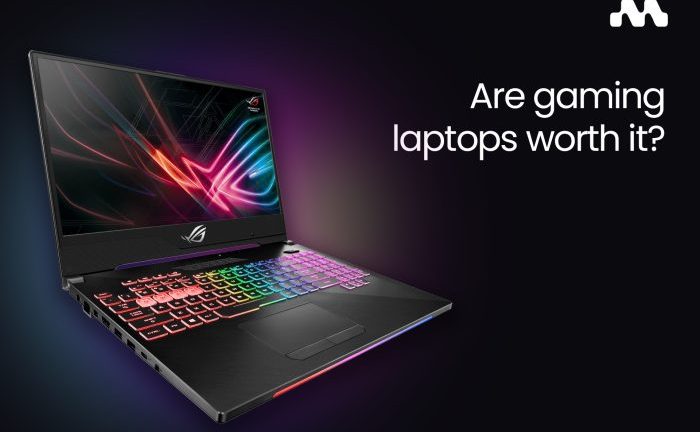
![Are Laptop CPUs the same as Desktop? [Explained]](https://mobizilla.pk/wp-content/uploads/2023/10/4-600x396.jpg)
![How Much Data Is Big Data? [Big Data Explained]](https://mobizilla.pk/wp-content/uploads/2023/10/big-data-600x394.jpg)
![10 Best Software Houses in Islamabad [A Comprehensive Guide]](https://mobizilla.pk/wp-content/uploads/2023/04/software-developer-6521720_1280-600x400.jpg 600w, https://mobizilla.pk/wp-content/uploads/2023/04/software-developer-6521720_1280-300x200.jpg 300w, https://mobizilla.pk/wp-content/uploads/2023/04/software-developer-6521720_1280.jpg 700w)
