The CPUs in laptops and desktops are different. Although the processors in both of these machines may be manufactured by the same firm, laptop CPUs are designed to be slower than desktop CPUs since they are smaller and more compact. Continue reading the blog post to know more about the differences between a desktop and a laptop CPU.
Are the CPUs in laptops and desktops the same?
If you know anything about computers, you know that the central processing unit (CPU) or processor is the computer’s brain. It enables the machine to carry out difficult tasks and make complex judgments. Naturally, a computer’s ability to handle several complicated judgments increases with CPU power.
Both the laptop and the desktop are computers in that sense, and computers need processors to carry out all of their many responsibilities. Since both of these computers need a CPU to operate and carry out some of the more complex tasks they are capable of, they are similar in that regard.
Apart from the fact that laptops are more portable and smaller than desktop computers, all of these machines need the same hardware, which is controlled by the CPU.
Even though we would want to believe that laptops and desktops are different from one another because of how they are designed for various purposes, you can mistakenly believe that they share a common CPU in the sense that you can swap a laptop’s processor for a desktop’s. So, are CPUs in laptops and computers the same?
Truth be told, laptops and desktops are created to be separate from one another specifically because they are products that are drastically different in terms of design and form aspect, even though the majority of laptops and desktops use CPUs from the same firm or manufacturer.
If desktop and laptop CPUs were made to function similarly, desktop computers wouldn’t need to be as large and heavy in comparison to laptops, which continue to be rather compact even when outfitted with the most powerful laptop processors.
Despite the fact that the CPUs in both the laptop and the desktop execute the same tasks for the machines they serve, they are nonetheless quite distinct from one another.
A Few Words on Processors
The term “central” denotes that it is in charge of directing all other components in order to carry out the instructions from the computer program.
However, CPUs aren’t only present in computers and laptops; everything that needs to execute software, including your TV, has a processor.
Clock speed and cores are two phrases that are often used while looking for CPUs online.
The number of computations a processor can do in a second, measured in gigahertz, is known as clock speed (GHz).
Essentially, cores are their own mini CPUs. Program speed is increased by writing new programs to operate on many cores.
The performance of your PC or laptop relies on both the clock speed and the number of cores, but what you should prioritize depends on how you intend to use the device.
For instance, clock speed is more significant in gaming than core count.
What are the Differences between the CPUs in laptops and desktops?
Now that we’ve established that laptop and desktop CPUs vary from one another, what precisely sets each apart? What are the differences between the CPUs in laptops and desktops? We have a rundown of the key distinctions between laptop and desktop CPUs to help you answer that issue.
Size
When comparing the CPUs of a laptop with a desktop, the laptop’s CPU immediately stands out as being much more compact than the larger processor found in a desktop. Naturally, the laptop’s CPU was designed to be smaller so that it could fit in the smaller frame that laptops often have.
However, desktop computers don’t care how much room they take up, thus their CPUs may be as large as possible based on the CPU’s power and capability.
use of electricity
The amount of power that desktop and laptop CPUs may require is another major. A laptop’s CPU should only be allowed to draw a set amount of power from the battery because otherwise, the battery would rapidly run out of power since laptops are made to operate for long periods of time on their batteries.
Even if you use your laptop’s power adapter, this is still true. Desktop computers’ CPUs are designed to require more power since they are made to operate while hooked to a power source.
Cooling
Most desktop CPUs vary greatly from laptops in this area. Due to their size, desktop CPUs often have their own internal cooling system to avoid overheating from the power they may use from the power outlet.
On the other hand, laptop CPUs often don’t have their own integrated cooling system and instead depend on the laptop’s own cooling system for cooling since they don’t require a lot of power and have limited space.
Temporal flow
It’s easy to assume that two different processors with similar names are the same when comparing the CPUs of a laptop and a desktop. If your laptop and desktop both have i7 CPUs, for instance, you could incorrectly think that they are identical and that the laptop processor can operate at speeds similar to those of the desktop model.
However, since they are bigger and can use more power, desktop computers are made with processors that have higher clock speeds. This suggests that more instructions can be carried out per second by desktop CPUs because of their higher clock rates.
amount of cores
Due to the size of the CPUs found in both the laptop and the desktop, laptops cannot afford to have more cores than the latter. Think of the several cores as diverse brain regions, each with its own set of talents.
Even though an i7 laptop CPU may have the same specs as an i7 desktop processor, the desktop may perform better since it has more cores. Even a stronger Core i5 desktop CPU with more cores may outperform a weaker Core i7 laptop processor.
Which CPU is best? Desktop or Laptop?
You may be thinking about which CPU is better now that you know what makes it distinct from its desktop counterpart. In that aspect, there is little question that a desktop CPU is far more powerful than its laptop counterpart due to the latter’s smaller size and higher power use.
You must realize, too, that these CPUs were designed for various uses. A desktop CPU may be more powerful, but it wasn’t designed to be used on a small device like a laptop.
While laptop CPUs may not be as powerful as desktop CPUs, they are nevertheless remarkable in their own way because of how quickly they can function despite how little they are.
Other significant differences between desktop and laptop CPUs
There are a few additional significant differences between laptop and desktop CPUs in addition to performance and Thermal design power (TDP).
1. Laptop CPUs cannot be replaced
CPUs for laptops CAN NOT be changed. However, desktop CPUs may be removed from their motherboard socket, updated, or even replaced with a better one.
This has to do with how desktop and laptop CPU socket designs differ.
Both the Land Grid Array (LGA) and Pin Grid Array (PGA) sockets are used by desktop CPUs. These have plug-and-unplug options.
On the contrary, laptop CPUs employ a Ball Grid Array (BGA) socket. These cannot be changed since they are soldered to the motherboard.
2. Some desktop processors can be overclocked
Some desktop CPUs can afford to be overclocked. meaning that by increasing their clock speed, you may significantly boost their performance.
Conversely, laptop CPUs are unable to be overclocked. Either the laptop BIOS does not give you the choice to overclock, or the manufacturer engineered them to not be overclocked.
Overclocking the CPU may harm the system since laptop chassis are constrained and compact and more heat is produced due to overclocking.
Additionally, because of the considerable heat produced, laptop CPUs often experience thermal throttling, which reduces performance.
3. Desktop CPUs can sustain their boost speeds for longer periods of time.
You’ll see that practically every CPU has two clock speeds listed in its specifications:
- Minimum clock speed for each core, or base clock speed. When doing simple activities or when it’s optimal, the CPU is in this condition.
- Boost Clock Speed – Stock configuration’s maximum clock speed per core. In difficult activities, the CPU’s clock speed increases. Overclocking may raise the boost clock speed.
For instance, the Intel Core i5 11600K offers base and peak clock speeds of 3.90 and 4.90 GHz, respectively.
The catch here is that increasing the frequency causes more heat to be produced. More heat results in thermal throttling.
Therefore, laptop CPUs cannot hold boost clock speed for long before overheating since laptop chassis are relatively small and inadequately cooled compared to desktop chassis.
On the other hand, desktop CPUs can maintain boost clock speed for extended periods of time and can even maintain overclocked boost rates if enough cooling is provided.
This has to be noted. You must use the same CPUs from the same generation and series when comparing CPUs for laptops and desktops.
An i5 from the 11th generation, for example, cannot be compared to a model from the earlier 8th, 9th, or even 10th generations. This is due to the fact that performance increases significantly with each generation as a result of architectural design advancement.
Additionally, you must ensure that the CPUs being compared are from the same series, i.e., a desktop i5 and a laptop i5 rather than a desktop i5 and a laptop i7.
Typically, laptop processors do not support overclocking
You may overclock your CPU to boost its clock speed and improve performance.
Not only are overclockable laptop chips difficult to locate, but the extra MHz you may achieve is also limited.
You often won’t obtain much more than 200–300 MHz even if a laptop CPU does enable overclocking.
On desktop CPUs, however, you may receive an increase of up to 1 GHz, which results in a substantial performance improvement.
The Price of Laptop Processors Is Higher
Laptop CPUs are more expensive than desktop ones due to the advanced technology needed to fit a fast processor in such a compact size.
Overall, even if the gaming desktop has superior, more powerful components, a powerful gaming laptop might often wind up costing you more.
With laptops, you pay more for manufacturing costs and convenience than for robust performance.
The Most Powerful Processors for Laptops
Despite all of this, there are still some quite powerful laptop CPUs available. They won’t exactly be kind to your wallet, but you’ll have to spend some money if you want any power from a laptop especially if you want performance on par with some really powerful PCs.
You will have to choose between AMD and Intel when selecting your computer since they have been leading innovators in the CPU manufacturing sector for many years.
Try to get laptops with the following CPUs if you desire speed and computational capability.
- AMD Ryzen 9 5900 HX: This CPU has a wonderful clock speed for a laptop: 3.3 GHz, but it has a 4.6 GHz maximum clock speed. The ASUS ROG Zephyrus Duo 15 (the “ROG” stands for Republic Of Gamers), which costs more than $2,500, has an 8-core CPU. You should now have a better notion of the pricing ranges you will be working with.
- Intel Xeon E-2276M: This 6-core processor has a base clock speed of 2.8 GHz but a maximum clock speed of 4.7 GHz. The Lenovo ThinkPad P53, which is less expensive than the ASUS ROG above, has this CPU. However, you won’t likely pay less than $1.200 for it.
- Intel Core i7-10875H: This CPU may also be found in the Acer ConceptD 7 Ezel and the ASUS ROG GX701LXS-XS78. Although it has a 2.3 GHz clock speed, Intel Turbo Boost technology allows it to be increased to 5.1 GHz. You will need to spend more than $4,000 on the ASUS ROG listed above. Nevertheless, at around $2.400, the Acer is somewhat less expensive.
- Intel Core i9-9980HK: This octa-core (8 cores) CPU has a base clock speed of 2.4 GHz but a maximum clock speed of 5 GHz. It costs $4.799 on the Acer Predator and is available there.
These CPUs represent the very apex of laptop engineering, and as a result, they are all incredibly expensive. Nevertheless, they all demonstrate how far technology has advanced in terms of packing a lot of power into a tiny area.
Conclusion
Because a laptop is smaller than a desktop computer, it cannot accommodate a CPU that is more potent and powerful. The bigger desktop equivalents are still considerably more competent, however, laptop CPUs are becoming quicker and faster every year. Due to the fact that they were each designed for distinct purposes, none of these processors can be used in place of the other.

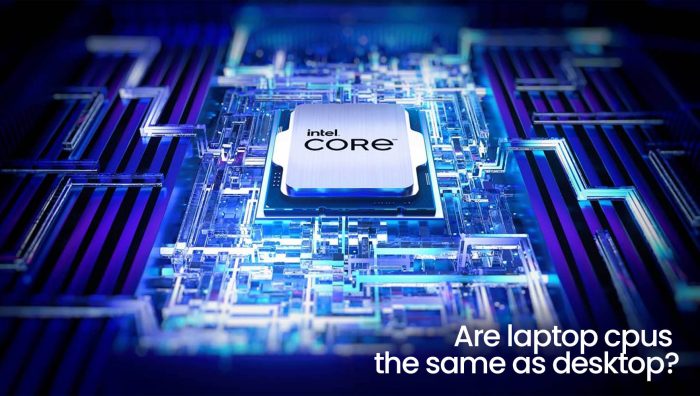
![Different types of laptop chargers [Explained]](https://mobizilla.pk/wp-content/uploads/2023/10/11-1-600x396.jpg)
![Can You Pawn a Laptop [All You Need to Know]](https://mobizilla.pk/wp-content/uploads/2023/10/pexels-tima-miroshnichenko-6694543-600x400.jpg)

![Can a Regular Laptop Be Used For Gaming? [Expert Opinions]](https://mobizilla.pk/wp-content/uploads/2023/10/the-hp-omen-16-geforce-rtx-4070-gaming-laptop-is-1305-after_wumb-600x394.jpg)