A laptop’s battery life is a crucial factor that affects its overall functionality and usability. Long-lasting battery life is especially important for gaming laptops, as gaming sessions often require hours of uninterrupted play. However, it’s a well-known fact that gaming laptops typically have worse battery life compared to traditional laptops. In this article, we’ll explore the reasons behind this issue and discuss the impact of high-performance components on a laptop’s battery life.
Understanding Battery Life
Battery life is the duration of time that a laptop can run on its battery before it needs to be recharged. The battery life of a laptop depends on several factors, including the type of battery, screen brightness, power settings, and the performance of the components.
Laptop batteries are usually measured in Watt-hours (Wh) or milliampere-hours (mAh). The higher the value, the longer the battery will last. For example, a laptop with a 50Wh battery will last longer than a laptop with a 30Wh battery.
The two most common types of batteries used in laptops are Lithium-ion (Li-ion) and Nickel-cadmium (NiCad). Li-ion batteries are lighter, smaller, and have a longer lifespan compared to NiCad batteries. However, they are also more expensive. NiCad batteries, on the other hand, are cheaper but heavier and have a shorter lifespan.
Gaming laptops typically have bad battery life due to their high-performance components. Gaming laptops require powerful processors, high-end graphics cards, and fast memory to run demanding games smoothly. These components consume a lot of power, causing the battery to drain quickly.
Why Do Gaming Laptops Have Bad Battery Life?
Gaming laptops are designed to offer high performance, but this often comes at the expense of battery life. One of the key reasons for this is the high-performance components that are used in these laptops. These components require a lot of power, which drains the battery quickly.
CPU
Normal laptops are built with low-power processors such as Intel’s U(ultra-low power) and Y(extremely low power) series, such as the Intel Core™ i5-6300U and Intel Core i7-3689Y processors. These processors are designed to be power efficient, but they lack the power needed to handle CPU-intensive tasks and multitasking. However, these processors are ideal for extending the battery life of normal laptops.
Gaming laptops, on the other hand, have processors with high performance, such as the Intel Core i7-4700HQ and Intel Core i9-9980HK. These processors have a higher maximum clock rate, which increases processing speed and leads to a smoother gaming experience. They also have more cores, ranging from 6 to 8, which are perfect for multitasking and gaming.
Despite these advantages, high-performance processors require more power to operate, resulting in more heat generation and a shorter battery life. For instance, gaming laptops can’t function for long without being plugged in.
It’s essential to keep in mind that high-speed processors aren’t only limited to gaming laptops. They are found in laptops intended for creative work such as video editing, animation, and 3D modeling. However, this comes at the cost of a shorter battery life.
GPU (Dedicated Graphics Card)
With great power comes great responsibility, or in this case, great energy consumption. Dedicated graphics cards are notorious for draining battery life and generating a lot of heat. On the other hand, integrated graphics cards are less expensive, generate less heat, and use significantly less power, which is why they are commonly found in regular laptops to improve overall battery life.
But, if you’re a gamer, a dedicated graphics card is a must-have. It allows for much smoother gameplay without any lags, stutters, or frame rate drops. It also enables VR gaming and 4K gaming by providing the necessary graphic processing power to handle detailed images and complex textures found in modern games like Far Cry 5 and Metro Exodus.
To give you an idea of the differences between integrated and dedicated graphics cards, let’s take a look at the G3D Mark scores, a benchmark for measuring graphics card performance. Here are some of the scores for popular dedicated graphics cards:
(Source: PassMark Software)
| Graphics Card | G3D Mark Score |
|---|---|
| NVIDIA GeForce RTX 3080 | 31665 |
| NVIDIA GeForce GTX 1660 Ti | 7839 |
| AMD Radeon RX 580 | 6195 |
| NVIDIA GeForce MX450 | 5011 |
As you can see, dedicated graphics cards pack a lot of power, but at the cost of battery life and heat generation. It’s important to choose a laptop with a graphics card that meets your needs and usage habits.
(image source:RTINGS.com)
Display
When it comes to gaming laptops, the size of the display and screen resolution are crucial factors that impact battery life. While high-end gaming laptops boast larger displays of 17.3 inches and screen resolutions of 1440p or 4K, most gaming laptops come with a 15.6-inch display and a screen resolution of 1080p.
Higher-resolution displays undoubtedly offer more vivid and sharp images, making the gaming experience all the more immersive. A larger display also offers a better gaming experience by reducing eye strain, allowing gamers to enjoy their games for extended periods.
However, the power consumption of a display increases with its size and resolution. A 4K display requires more power to light up all of its pixels, and a 17.3-inch display with a 1080p resolution needs more power to illuminate a larger surface area than a smaller 13.3-inch display with the same resolution.
Consequently, having a gaming laptop with a large and high-resolution display will significantly impact its battery life. As a result, gamers who value portability and battery life might want to opt for a smaller display with a lower resolution, while those who prioritize visuals might be willing to trade off battery life for a more immersive gaming experience.
Multiple Fans
As technology advances, laptops are becoming smaller and more compact. However, this has created a problem for the internal components such as the motherboard, RAM, and heat pipes that must all fit within the tiny chassis. This limited space has restricted the airflow, making it challenging for the heat generated by the CPU and GPU to escape.
To tackle this issue, manufacturers have installed fans to enhance air circulation and cool the interior. Normal laptops only require one fan that spins slowly because most of the heat is generated by the CPU. This slow-spinning fan consumes little power, thus extending the battery life of everyday laptops.
However, gaming laptops operate differently. They require fast-spinning fans to dissipate the heat produced by both the CPU and GPU to prevent overheating and thermal throttling. Thermal throttling can lead to a decrease in performance, resulting in a subpar gaming experience.
To improve gaming performance and internal air circulation, gaming laptop manufacturers install two or more fast-spinning fans. This approach comes with a price since the battery has to power two or more fast-spinning fans, resulting in a significant reduction in battery life.
Backlit RGB Keyboards
Gamers often prefer playing in low light or even complete darkness. To facilitate this, gaming laptops come equipped with backlit keyboards, and some even have fancy backlit RGB keyboards that are not commonly found in regular laptops. These keyboards help gamers locate and position their fingers on the correct keys without having to take their eyes off the screen while playing.
Although backlit keyboards are not as power-hungry as other components, they still contribute to the reduced battery life of gaming laptops.
Gaming Laptops vs. Regular Laptops
When it comes to battery life, gaming laptops are generally known for having shorter battery life compared to regular laptops. Here’s why:
Component Requirements and Power Consumption
Gaming laptops require high-performance components, such as powerful CPUs and GPUs, to run demanding games smoothly. These components consume a lot of power, which strains the laptop’s battery. In contrast, regular laptops typically have less powerful components that require less power to run, resulting in longer battery life.
Impact of Thermal Management and Cooling Systems
Gaming laptops generate a lot of heat due to the high-performance components they use. To prevent overheating, gaming laptops require more advanced thermal management and cooling systems, such as larger fans and heat pipes. These systems also consume a significant amount of power, further reducing battery life.
Trade-Offs Between Performance and Battery Life
Gaming laptops are designed for high-performance gaming, which means that battery life is not their top priority. To achieve maximum performance, gaming laptops prioritize components and settings that drain the battery faster, such as high-resolution displays, faster storage, and higher refresh rates. In contrast, regular laptops prioritize battery life over performance, sacrificing some of the high-performance components to optimize power consumption.
Real-Life Examples and Benchmarks
To illustrate the differences between gaming laptops and regular laptops, let’s compare popular laptops
Regular Laptops
| Laptop Model | Battery Life (hours) |
|---|---|
| Dell XPS 13 | 12 hours |
| MacBook Air | 12 hours |
| Lenovo ThinkPad X1 Carbon | 13 hours |
| HP Spectre x360 | 11 hours |
| Asus ZenBook 13 | 14 hours |
Note that the battery life of a laptop can vary depending on the usage, settings, and other factors.
Source:
Gaming laptops
| Model | Battery Life (hrs) |
|---|---|
| Alienware m15 R4 | 5:34 |
| MSI GE66 Raider | 4:28 |
| Acer Predator Triton 500 SE | 3:35 |
| Razer Blade Pro 17 | 3:25 |
| ASUS ROG Strix Scar 17 G733 | 3:15 |
| Gigabyte Aorus 17G | 2:56 |
| Dell G5 15 SE | 2:54 |
| Lenovo Legion 5 Pro | 2:52 |
| HP Omen 15 | 2:46 |
Source: Tom’s Hardware
Battery Saving Techniques
While gaming laptops are known for their bad battery life, there are still some things that you can do to extend it. Here are some tips to help you improve your gaming laptop’s battery life:
Adjust power settings: You can adjust the power settings in Windows to optimize battery life. This includes reducing the screen brightness, turning off Wi-Fi, and lowering the processor speed.
Disable unnecessary components: Disable any unused components like Bluetooth, camera, and unused USB ports to reduce power consumption.
Use power-saving modes: Many gaming laptops come with power-saving modes, which automatically adjust the system settings to reduce power consumption.
Keep your laptop cool: Overheating can drain your laptop’s battery. Make sure your laptop is properly cooled by using a cooling pad, keeping it on a flat surface, and ensuring that the cooling system is clean.
Use an external battery: You can also use an external battery or a power bank to extend your laptop’s battery life.
Real-life examples and benchmarks:
Here are some real-life examples and benchmarks of how these battery-saving techniques can impact your gaming laptop’s battery life:
Adjusting power settings: Reducing the screen brightness and turning off Wi-Fi can extend the battery life by up to 30 minutes.
Disabling unnecessary components: Disabling Bluetooth and other unused components can extend battery life by up to an hour.
Power-saving modes: Power-saving modes can extend battery life by up to two hours.
Keeping your laptop cool: Proper cooling can help you save up to an hour of battery life.
Using an external battery: External batteries can add up to 10 hours of battery life, depending on the size and capacity.
Future Developments
As battery life remains a significant challenge for gaming laptops, there are ongoing efforts in research and development to improve this aspect. Some potential future developments in battery technology and gaming laptops include:
New battery chemistries and materials: Researchers are exploring new battery chemistries and materials that could significantly improve battery life, such as solid-state batteries, lithium-sulfur batteries, and lithium-air batteries. These technologies have the potential to offer higher energy density and longer cycle life compared to current lithium-ion batteries.
More power-efficient components and designs: As technology advances, manufacturers are developing more power-efficient CPUs, GPUs, and displays that consume less power. Additionally, laptop makers are exploring new designs and innovations in thermal management and cooling systems to reduce power consumption.
Hybrid solutions and alternative power sources: Some laptop manufacturers are exploring hybrid solutions that combine traditional batteries with alternative power sources such as solar panels, kinetic energy, and wireless charging. These alternative power sources could help extend battery life and provide users with more flexibility in how they use their devices.
Examples of ongoing research and development in this area include Intel’s Project Athena, which aims to develop laptops with all-day battery life and instant-on capabilities, and the research conducted by the Department of Energy’s Joint Center for Energy Storage Research (JCESR), which focuses on developing new battery technologies for a range of applications.
Conclusion
It’s no secret that gaming laptops have notoriously bad battery life. This is due to the high-performance components, such as the CPU and GPU, that require a lot of power to function optimally. Add to that the larger displays with higher resolutions, multiple fast-spinning fans, and backlit RGB keyboards, and you have a recipe for a battery life disaster.
However, with advancements in technology and battery efficiency, gaming laptop manufacturers are working hard to extend battery life while maintaining high-performance levels. It’s important to consider your priorities when choosing a laptop, whether it be for gaming or everyday use, and weigh the pros and cons of each option.
Ultimately, gaming laptops are designed to deliver an immersive and high-performance gaming experience, and sacrificing some battery life may be worth it for avid gamers. But for those who prioritize portability and longer battery life, a regular laptop may be the better choice. The decision is yours, but always remember to choose wisely!
FAQs
Why do gaming laptops have such bad battery life?
Gaming laptops have high-performance components such as powerful CPUs and GPUs, high-resolution displays, and fast storage and memory. These components consume a lot of power, which can drain the battery quickly.
Can I improve the battery life of my gaming laptop?
Yes, there are several ways to improve battery life on gaming laptops, such as adjusting power settings, reducing display brightness, disabling unnecessary components and background processes, and using external batteries or power banks.
Are there any gaming laptops with good battery life?
Yes, there are some gaming laptops with better battery life than others. Manufacturers are beginning to develop more power-efficient components and designs to improve battery life.
Is it worth sacrificing performance for better battery life?
It depends on your needs and priorities. If you plan to use your laptop mainly for gaming or other performance-intensive tasks, then sacrificing performance for better battery life may not be worth it. However, if you need your laptop for work or other tasks where portability and battery life are important, then a less powerful laptop with better battery life may be a better choice.



![Are HP Laptops Good for Gaming? [Expert Reviews]](https://mobizilla.pk/wp-content/uploads/2023/10/333-600x396.jpg)
![Why are Gaming Laptops so Expensive [Explained]](https://mobizilla.pk/wp-content/uploads/2023/10/6499818d65b9ce0018a4bb4e-600x350.jpg)
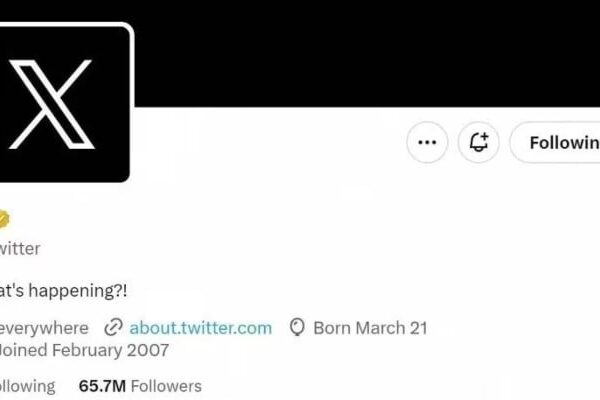
![What is Small Red Button in Middle Laptop Keyboard for? [TrackPoint Explained]](https://mobizilla.pk/wp-content/uploads/2023/10/24-1-600x396.jpg)