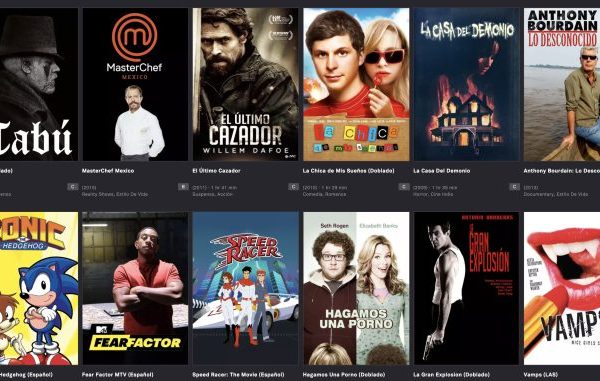Taking off stickers is generally not too challenging if they are correctly applied. Plastic stickers tend to be more durable compared to paper stickers. For laptop customization, it’s recommended to place stickers on the back of the laptop or the top “clamshell,” the side with the screen. If you’re wondering about the safety of using stickers to express yourself on a laptop, you’ve landed in the right place. Let’s dive into it right away!
You want to apply stickers on your laptop.
The era of expressing oneself through clothing and Trapper Keeper binders has evolved, with the contemporary trend being to decorate your laptop with stickers. While it may seem cool, concerns arise about the potential harm or hazards associated with affixing stickers to a laptop. How can one apply stickers without causing damage? What considerations should be made regarding the design and positioning of stickers? Additionally, how does this apply to laptop bags? Is it inappropriate or unethical to express yourself in this manner on a work laptop? Read on to explore each scenario and find answers to any questions you may have about adorning your laptop with stickers.
What Sort of Materials Do You Use?
Knowing what sort of materials you’re dealing with is helpful when deciding if applying stickers to your laptop is safe or a terrible and perhaps disastrous decision.
What Components Make Up a Laptop?
A laptop is a compact, portable personal computer that opens and closes like a clamshell. The keyboard is integrated into the bottom lid, while the thin LCD or LED screen is attached to the top “shell.” The shell body is usually crafted from robust yet lightweight metals such as aluminum, although some designs incorporate steel. With the exception of high-end models that are exclusively metal, most laptop exteriors, especially older models, are constructed from plastic.
What Components Make Up a Sticker?
Stickers are decorative items made of plastic, paper, or vinyl on one side, and they feature an adhesive on the other. Before application, stickers are typically covered by a waxed paper liner, and they are secured to the desired surface with some pressure.
Over time, stickers have undergone changes. As scrapbooking became popular, the topsides of stickers evolved from the usual thin plastic to include 3D, acrylic, cloth, epoxy, and puffy glittering materials. However, the defining characteristic of a sticker remains its adhesive on the underside, ensuring it stays in place once applied.
Are Plastic, Metal, and Glue Safe and Compatible?
The safety of decorating your laptop depends on various factors, including the type of laptop, its construction, and the kind of sticker you’re using—whether it’s adorned with sparkling stars, 3D graphics, or a plain plastic design.
Generally, a standard laptop with a lightweight metal or plastic outer shell cover should be safe with a simple sticker. However, it’s essential to be cautious, especially with new commercial variants. Some stickers use industrial adhesives like epoxy or Gorilla Glue, known for their strong and long-lasting bonding capabilities on materials such as steel, glass, and wood. You wouldn’t want these potent adhesives causing any issues when applied to your laptop!
Plastic or paper stickers?
The bottom sticky side of paper stickers often has more substance than the top decal side.
If you try to remove them, they can get trapped or start to flake or crumble.
Consider the cheap labels and price tags you’ve removed with a scraper, only to be met with a pulpy jumble of paper fragments.
In general, glossy plastic or vinyl stickers made for such surfaces are more robust and make the ideal stickers for your laptop (in contrast to those designed for scrapbooks or crafts).
Most band or brand stickers as well as bumper stickers should be OK.
How Can I Get That Sticker Off My Laptop?
Fortunately, putting a few stickers on your laptop or laptop bag doesn’t equate to getting a permanent tattoo. If you’ve used paper stickers, which tend to flake and peel, a Goo Gone product can dissolve the adhesive, as stickers are their specialty. However, be cautious with this method as it can be a bit messy and smelly.
Other types of stickers designed to adhere to surfaces may have stronger adhesives, requiring the use of a tool or your fingernails for removal. Try to remove as much as possible in one go, then carefully peel off any residue and clean the area with rubbing alcohol. Avoid using WD-40, oils, or other petroleum-based products on your laptop.
Removing stickers from your laptop should be manageable if they were placed correctly. However, exercise caution, as excessive enthusiasm during removal could potentially damage your laptop.
What Position on a Laptop Is Best for Stickers?
You now know how to put stickers on a laptop without damaging it and how to attach decorations to your personal computer, but where?
The placement of laptop stickers is not only about artistic design; it is also very important for the security of your device.
The Ideal Location
The best place to put your stickers is on the back of your laptop, where the screen is not in use. This area is flat and strong, so the stickers will stick well and be noticeable without covering the keyboard, ports, or important controls.
You can also safely put stickers on the flat area inside your laptop, usually next to the touchpad and under the keyboard. If there are any existing labels, you can remove them and replace them with your stickers, or you can just put your stickers on top of them.
If you want a more private or subtle look, you can choose to put stickers on the inside surface of your laptop. This way, your stickers won’t attract too much attention when you’re in public.
The Worst Position
Make sure to only put stickers on flat surfaces and avoid covering anything else. Stickers on your laptop should not interfere with its ability to do its main job as a personal computer. This is especially important for ventilation openings or other openings.
Your laptop might get hot after using it for a long time or doing intensive tasks, like it has a minor fever. It usually has vents to regulate its temperature as a self-regulating mechanism. But, because the CPUs, graphics, and memory cards can expand and generate heat, nothing should be placed on them or block their cooling systems.
Adhesive Stickers for Laptop Cases
Even though the flat areas on the outside of your laptop and around the keyboard are safe spots for stickers, putting them directly on the computer might make you feel worried. Especially if you’ve invested a lot in a premium, high-quality, expensive machine. But if you still want to have some fun, you can attach a few amusing stickers to your laptop case. This way, you can show off your personality and preferences without worrying about harming your valuable device.
Why would I put stickers on my laptop? Simply put, because it’s enjoyable! Nowadays, our computers reflect who we are and what we enjoy. There’s nothing wrong with decorating your computer with things that show your personality, but it’s essential to choose the right place and time.
What you put on your laptop, like a tattoo or a t-shirt with a logo, brand, or message, says a lot about you, so make sure it’s saying what you want it to.
When Is It Okay to Stick Stickers on My Laptop, and Where?
It might surprise you, but some people purposely put stickers on their expensive devices as a way to protect them from theft. Unfortunately, theft is common, and a brand-new laptop is a desirable target. Some individuals cover logos with stickers to hide the brand of an expensive or sought-after item. Others believe that customizing a laptop might discourage theft.
But it’s not just about protecting your valuable item from theft. Many people choose to put stickers on their laptops to showcase their interests or hobbies, make their computers stand out in a crowd, or simply to add a bit of personality. Think of it as decorating your workspace.
However, there are times and places where stickers should not be placed on your laptop. If you plan to resell your computer or borrow one from someone else, it’s a good idea to keep it clean. Similar to a car or a rented home, modifications and damage can lower its value and may require repairs or compensation.
It’s also wise to avoid using stickers that could be seen as controversial, especially for journalists and travelers going through security. You don’t want to unintentionally raise alarms or make yourself a target.
When using your laptop in a public setting, it’s great to express yourself, but it’s essential to avoid anything that might make others uncomfortable. Do you really want to attract that much attention while trying to get your work done?
Workplace laptop stickers: expressive or unprofessional?
You might wonder if putting stickers on a work laptop is considered unprofessional. Well, it really depends on where you work and the atmosphere there. Typically, when you’re given a laptop for work, personalizing it is a no-go.
But if it’s your own personal computer and the environment is friendly or even supportive, feel free to express yourself. Just take a quick look around first. If everyone else keeps their laptops clean without stickers, you might want to follow suit.



![How to Fix Black Spots on a Laptop Screen [Tips & Tricks]](https://mobizilla.pk/wp-content/uploads/2023/10/9-600x396.jpg)
![Is Buying From TikTok Ads Safe? [Be Cautious]](https://mobizilla.pk/wp-content/uploads/2023/02/12-600x396.jpg)