Gaming laptops have become increasingly popular in recent years as more people look for ways to enjoy their favorite games on the go. However, the perception remains that a quality gaming laptop is an expensive investment, and not everyone can afford it. Fortunately, the market has plenty of options for gaming enthusiasts who are on a budget, and there are some excellent gaming laptops available for under $600.
In this blog post, we will be exploring the best gaming laptops available for under $600 and the key factors to consider when purchasing one. While these laptops may not match the high-end gaming laptops in terms of performance, they can still provide an enjoyable gaming experience without breaking the bank.
When it comes to buying a gaming laptop, you may think that you have to spend a lot of money to get a quality machine. However, this is not always the case. There are several excellent gaming laptops available for under $600. In this blog post, we will discuss what to look for when buying the best gaming laptop under $600.
Buyers’ Guide to gaming laptops for under $600
Graphics Card
One of the most important components of a gaming laptop is the graphics card. A dedicated graphics card is essential for running modern games. When looking for a gaming laptop under $600, look for one that has a dedicated graphics card from either NVIDIA or AMD. This will ensure that your games run smoothly and with a high frame rate.
Processor
The processor is another important component of a gaming laptop. You want to look for a laptop with a fast processor that can handle the demands of modern games. Look for a laptop with an Intel Core i5 or Ryzen 5 processor for the best performance.
RAM
RAM is also an important factor when it comes to gaming. Look for a laptop with at least 8GB of RAM. This will ensure that your laptop can handle multiple applications running at the same time, such as a game and a web browser.
Storage
When it comes to storage, you want to look for a laptop with at least a 256GB SSD. This will provide enough storage for your games and other applications, and the SSD will ensure fast load times.
Display
The display is also an important factor to consider when buying a gaming laptop. Look for a laptop with a full HD (1080p) display. This will provide crisp and clear visuals for your games. Additionally, look for a laptop with a high refresh rate (at least 60Hz) to ensure smooth gameplay.
Battery Life
While gaming laptops are not known for their long battery life, it is still important to consider this factor. Look for a laptop with a battery life of at least 5 hours. This will ensure that you can use your laptop for gaming and other tasks while on the go.
Build Quality
Lastly, you want to consider the build quality of the laptop. Look for a laptop with a durable build that can withstand the rigors of gaming. Additionally, look for a laptop with a comfortable keyboard and a good touchpad for ease of use.
List of gaming laptops for under $600
- Acer Nitro AN515-43
- Acer Aspire 5
- Lenovo Ideapad 3
- Dell Inspiron 15 3511
- ASUS TUF Gaming F17
- ASUS Vivobook 15
Acer Nitro AN515-43

The Acer Nitro AN515-43 is a gaming laptop that offers decent performance for its price. It comes with an AMD Ryzen 5 3550H processor and an NVIDIA GeForce GTX 1650 graphics card that can handle most games on medium to high settings. However, more demanding games may not run as smoothly.
In terms of specifications, the Acer Nitro AN515-43 has 8GB DDR4 RAM and a 512GB NVMe SSD for storage. It also has a 15.6-inch Full HD IPS display with a resolution of 1920 x 1080 pixels, which provides a great viewing experience.
The design of the Acer Nitro AN515-43 is sleek and modern with a black plastic chassis and red accents. It’s also relatively lightweight, weighing just over 5 pounds. The keyboard is backlit with red lighting, which makes it easier to use in dimly lit environments.
As for connectivity, the Acer Nitro AN515-43 comes with three USB-A ports, one USB-C port, an HDMI port, an Ethernet port, and a headphone/microphone jack. It also has Wi-Fi 5 and Bluetooth 4.1 connectivity.
Lastly, the Acer Nitro AN515-43 has a 4-cell lithium-ion battery that provides up to 7 hours of battery life, depending on usage. However, when gaming, the battery life is significantly reduced and may only last for 1-2 hours. Therefore, it’s important to keep this in mind when using the laptop on the go.
Overall, the Acer Nitro AN515-43 is a decent gaming laptop that offers good performance, connectivity options, and a sleek design. However, its limited gaming capabilities and battery life may be a concern for some users.
Pros:
- Good gaming performance with AMD Ryzen 7 processor and NVIDIA GTX 1650 graphics card.
- Large 15.6-inch Full HD IPS display with a 144Hz refresh rate.
- Good connectivity options with multiple USB ports, an HDMI port, and an Ethernet jack.
- Backlit keyboard with a good typing experience.
- Good thermal performance with dual fans and an intelligent cooling system.
Cons:
- Battery life is not very long, only lasting around 4-5 hours.
- The design is a bit bulky and heavy compared to some other laptops.
Acer Aspire 5
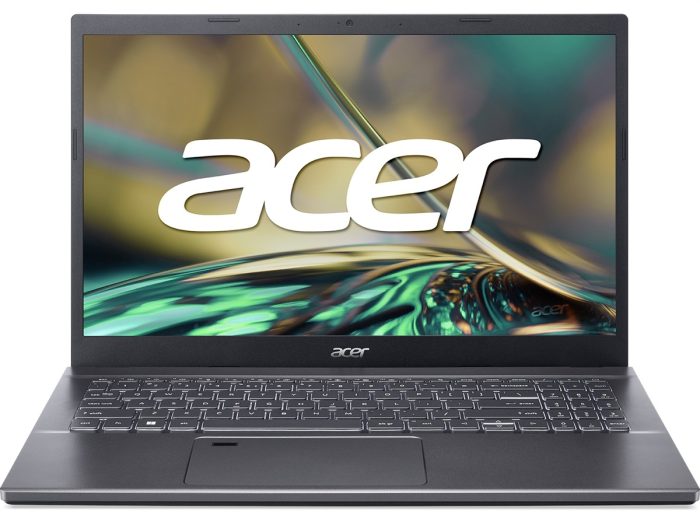
The Acer Aspire 5 is a mid-range laptop that delivers good performance and features for its price. While it’s not designed specifically for gaming, it can still handle some games at lower settings. It features an Intel Core i5-1135G7 processor with a base clock speed of 2.4GHz, 8GB of DDR4 RAM, and a 512GB NVMe SSD. These specifications make it suitable for everyday use, light multitasking, and productivity tasks. However, for demanding to game, it may not perform as well.
The design of the Acer Aspire 5 is sleek and modern, with a silver aluminum lid and a black plastic chassis. It’s also relatively lightweight, weighing just over 3.6 pounds, which makes it easy to carry around. The 15.6-inch Full HD IPS panel display has a resolution of 1920 x 1080 pixels, providing clear and sharp visuals.
In terms of connectivity, the Acer Aspire 5 has a decent range of ports, including two USB-A 3.2 Gen 1 ports, one USB-A 2.0 port, one USB-C 3.2 Gen 1 port, an HDMI port, and a headphone/microphone jack. It also features Wi-Fi 6 and Bluetooth 5.0 connectivity.
The Acer Aspire 5 features a 3-cell lithium-ion battery that can provide up to 8 hours of battery life, depending on usage. This makes it suitable for working on the go or in situations where access to power outlets may be limited. However, for heavy usages, such as gaming or video editing, the battery life may be significantly reduced.
Pros:
- Good value for money with a relatively low price point.
- Decent performance with 11th Gen Intel Core i5 processor and Intel Iris Xe graphics card.
- Slim and lightweight design, making it easy to carry around.
- Good battery life, lasting around 8-9 hours.
- Good connectivity options with multiple USB ports, an HDMI port.
Cons:
- The display is not as bright or vivid as some other laptops.
- The speakers are not very loud or high-quality.
Lenovo Ideapad 3

The Lenovo Ideapad 3 is an entry-level laptop that is suitable for basic tasks like web browsing, document editing, and video streaming. However, it may not provide the best gaming experience due to its limited hardware. It features an AMD Ryzen 3 3250U processor, 8GB of DDR4 RAM, and a 256GB PCIe SSD. These specifications are enough for basic tasks and light multitasking, but not suitable for demanding applications or games.
In terms of design, the Lenovo Ideapad 3 has a simple and sleek appearance, with a platinum grey finish. It is lightweight, weighing just over 3 pounds, making it easy to carry around. The 14-inch Full HD display has a resolution of 1920 x 1080 pixels, which provides decent picture quality and clarity.
As for connectivity, the Lenovo Ideapad 3 has a decent range of ports, including two USB-A 3.1 Gen 1 ports, one USB-A 2.0 port, an HDMI port, and a headphone/microphone jack. It also features Wi-Fi 5 and Bluetooth 4.2 connectivity.
The Lenovo Ideapad 3 features a 2-cell lithium-ion battery that can provide up to 7.5 hours of battery life, depending on usage. This battery life is suitable for light usages, such as web browsing or document editing. However, for demanding tasks or video streaming, the battery life may be reduced.
Pros:
- Affordable price point, making it a good option for budget-conscious users.
- Decent performance with AMD Ryzen 5 processor and Radeon graphics card.
- Lightweight and slim design, making it easy to carry around.
- Good battery life, lasting around 6-7 hours.
- Good connectivity options with multiple USB ports, an HDMI port.
Cons:
- The display is not very bright or vivid compared to some other laptops.
- The build quality is not as durable as some other laptops.
Dell Inspiron 15 3511

The Dell Inspiron 15 3511 is a budget-friendly laptop that is suitable for basic tasks like web browsing, document editing, and video streaming. It is not the best option for gaming due to its limited hardware, but it can handle some low-end games. It features an Intel Core i3-1115G4 processor, 8GB of DDR4 RAM, and a 256GB PCIe SSD. These specifications are suitable for basic tasks, but may not be enough for demanding applications or games.
In terms of design, the Dell Inspiron 15 3511 has a simple and classic appearance, with a black finish. It is lightweight, weighing around 4 pounds, making it easy to carry around. The 15.6-inch HD display has a resolution of 1366 x 768 pixels, which provides decent picture quality and clarity.
As for connectivity, the Dell Inspiron 15 3511 has a decent range of ports, including two USB-A 3.2 Gen 1 ports, one USB-A 2.0 port, an HDMI port, and a headphone/microphone jack. It also features Wi-Fi 5 and Bluetooth 4.2 connectivity.
The Dell Inspiron 15 3511 features a 3-cell lithium-ion battery that can provide up to 7.5 hours of battery life, depending on usage. This battery life is suitable for light usages, such as web browsing or document editing. However, for demanding tasks or video streaming, the battery life may be reduced.
Pros:
- Good performance with 11th Gen Intel Core i5 processor and Intel UHD graphics card.
- Decent battery life, lasting around 7-8 hours.
- Good connectivity options with multiple USB ports, an HDMI port
- Backlit keyboard with a good typing experience.
Cons:
- The design is a bit bulky and heavy compared to some other laptops.
- The display is not very bright or vivid compared to some other laptops.
ASUS TUF Gaming F17
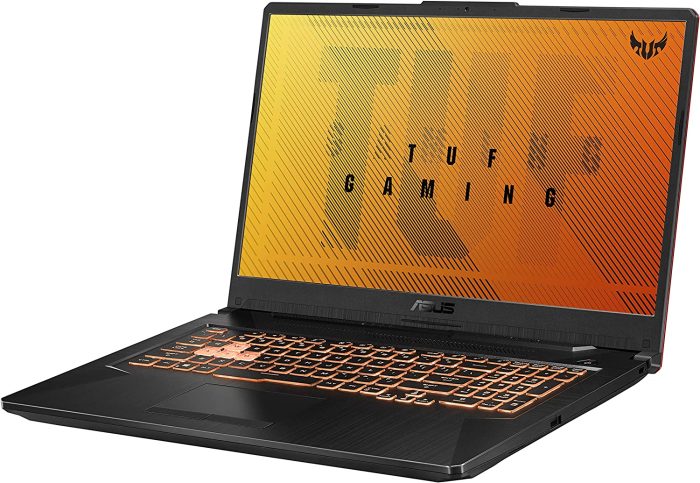
The ASUS TUF Gaming F17 is a gaming laptop that provides an immersive gaming experience. It features an Intel Core i7-11800H processor, up to 32GB of DDR4 RAM, and an NVIDIA GeForce RTX 3050Ti GPU with 4GB of GDDR6 VRAM. These specifications make it capable of handling even the most demanding games with ease. It also has a 144Hz display with a resolution of 1920 x 1080 pixels, providing a smooth and clear visual experience.
In terms of design, the ASUS TUF Gaming F17 has a sturdy and durable design with a brushed metal finish. The keyboard has RGB lighting, which adds to the overall gaming experience. The laptop is also lightweight, weighing around 2.6kg, making it easy to carry around.
As for connectivity, the ASUS TUF Gaming F17 has a good range of ports, including three USB-A 3.2 Gen 1 port, one USB-C 3.2 Gen 2 port, an HDMI 2.0b port, an Ethernet port, and a headphone/microphone jack. It also features Wi-Fi 6 and Bluetooth 5.2 connectivity.
The ASUS TUF Gaming F17 features a 4-cell 90Wh battery that can provide up to 9 hours of battery life, depending on usage. This battery life is suitable for light usage, such as web browsing or document editing, but may be reduced during gaming or other demanding tasks.
Pros:
- Excellent gaming performance with 10th Gen Intel Core i7 processor and NVIDIA GeForce GTX 1650Ti graphics card.
- Large 17.3-inch Full HD IPS display with a 144Hz refresh rate and 100% sRGB color gamut.
- Good connectivity options with multiple USB ports, an HDMI port, and an Ethernet jack.
- Durable design with MIL-STD-810H military-grade certification for shock and drop resistance.
- RGB keyboard with a good typing experience.
- Good thermal performance with dual fans and an intelligent cooling system.
Cons:
- The laptop is a bit bulky and heavy, making it less portable than some other options.
- Battery life is not very long, only lasting around 4-5 hours.
ASUS Vivobook 15
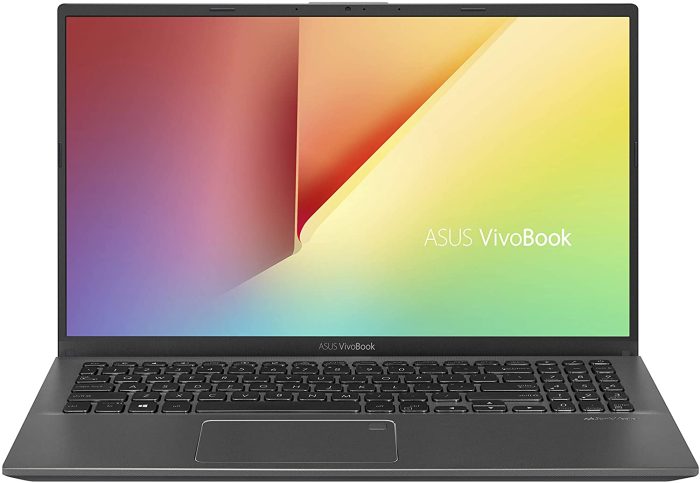
The ASUS Vivobook 15 is a versatile laptop that can handle a variety of tasks, including light gaming. It features an 11th Gen Intel processor, up to 16GB of DDR4 RAM, and an integrated AMD Radeon graphics card. While this configuration may not be suitable for heavy gaming, it can handle games with low to medium graphics settings.
In terms of design, the ASUS Vivobook 15 has a sleek and modern design with a thin and lightweight profile, weighing around 1.8kg. The laptop has a 15.6-inch Full HD display with a resolution of 1920 x 1080 pixels, providing clear and vibrant visuals. The display also has an anti-glare coating that helps to reduce eye strain during long work or gaming sessions.
In terms of connectivity, the ASUS Vivobook 15 has a good range of ports, including a USB 3.2 Gen 1 Type-C port, two USB 2.0 ports, a USB 3.2 Gen 1 Type-A port, an HDMI port, and a microSD card reader. It also features Wi-Fi 6 and Bluetooth 5.0 connectivity.
The ASUS Vivobook 15 features a 3-cell 42Wh battery that can provide up to 8 hours of battery life, depending on usage. This battery life is suitable for light usages, such as web browsing or document editing, but may be reduced during gaming or other demanding tasks.
Pros:
- Affordable price point, making it a good option for budget-conscious users.
- Good performance with 11th Gen Intel Core i5 processor and Intel UHD graphics card.
- Slim and lightweight design, making it easy to carry around.
- Good battery life, lasting around 7-8 hours.
- Good connectivity options with multiple USB ports, an HDMI port
Cons:
- The display is not very bright or vivid compared to some other laptops.
- The build quality is not as durable as some other laptops.
Final Thoughts on best gaming laptop under $600
Finding the best gaming laptop under $600 is possible with the right research and selection. The six laptops reviewed in this blog post all offer solid performance, design, and features for gamers on a budget. While there are some differences in specs and design, each of these laptops provides a great balance of performance and affordability.
Overall, the Acer Nitro AN515-43 stands out as the top pick due to its powerful specs, stylish design, and an array of features. However, the other laptops on this list, such as the Acer Aspire 5, Lenovo Ideapad 3, Dell Inspiron 15 3511, ASUS TUF Gaming F17, and ASUS Vivobook 15 also offer great value and can be a solid choice for gamers looking to save money. With these options available, gamers on a budget can still enjoy a quality gaming experience without breaking the bank.
Frequently Asked Questions (FAQs)
What are the best gaming laptops under $600?
Some of the best gaming laptops under $600 include the Acer Aspire 5, Lenovo IdeaPad 3, HP Pavilion Gaming Laptop, and Dell Inspiron 15.
Can these best gaming laptops for under $600 run modern games smoothly?
While these laptops are not designed for high-end gaming, they can handle most modern games on low to medium settings. You may experience some lag or lower frame rates on more demanding games.
What are the minimum requirements for a gaming laptop under $600?
Look for a laptop with at least 8GB of RAM, a dedicated graphics card (such as NVIDIA or AMD), and a fast processor (such as Intel Core i5 or Ryzen 5).
Are there any drawbacks to buying a gaming laptop under $600?
Yes, you may have to compromise on some features such as display quality, storage capacity, or battery life. Additionally, these laptops may not be upgradable in the future.
Can I use these gaming laptops for under $600 for tasks other than gaming?
Yes, these laptops can handle everyday tasks such as web browsing, word processing, and video streaming.
Where can I buy gaming laptops under $600?
You can buy these laptops from online retailers such as Amazon, Best Buy, and Newegg. You may also find good deals at local electronics stores or during holiday sales.




![What is Small Red Button in Middle Laptop Keyboard for? [TrackPoint Explained]](https://mobizilla.pk/wp-content/uploads/2023/10/24-1-600x396.jpg)
![How to Fix Black Spots on a Laptop Screen [Tips & Tricks]](https://mobizilla.pk/wp-content/uploads/2023/10/9-600x396.jpg)