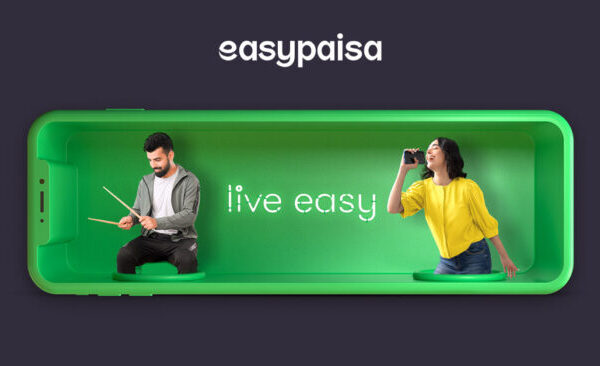Managing your finances just got simpler. In this blog post, we’re going to guide you through the straightforward process of applying for a JazzCash debit card. Imagine having the power of your bank account in your pocket, ready to use anytime, anywhere. With a JazzCash debit card, that convenience is just a few steps away.
We understand the importance of hassle-free money management. That’s why we’re here to show you how easy it is to get your own JazzCash debit card. Whether you’re shopping online, paying bills, or withdrawing cash, having a debit card offers you the freedom to access your funds securely.
Step-by-Step Guide to Apply and Activate Your JazzCash Debit Card
Step 1: Register for JazzCash
To start the process of obtaining a JazzCash Debit Card, you first need to have an active JazzCash account. You can register for a JazzCash account by visiting a nearby JazzCash agent or franchise. Alternatively, if you are a Jazz or Warid subscriber, you can conveniently register through the official JazzCash mobile app. To do this, download the app from the Google Play Store or Apple App Store, then follow the prompts on your screen to set up your account.
Step 2: Apply for the Debit Card
Once your JazzCash account is up and running, you can proceed to apply for the JazzCash Debit Card through the mobile app:
- Open the JazzCash mobile app on your smartphone.
- Navigate to the “Manage Your JazzCash Visa Debit Card” section, usually found in the app’s main menu.
- Locate and click on the “Order Now” button to initiate the application process.
- Fill in all the required information, including your accurate delivery address, ensuring a smooth delivery process.
- Review all the details you’ve provided for accuracy and completeness.
- Confirm your order, and your application for the Debit Card will be submitted for processing.
Step 3: Card Activation
Upon receiving your JazzCash Debit Card, it’s essential to activate it before you can use it for transactions. Follow these steps to activate your card via the JazzCash mobile app:
- Open the JazzCash mobile app on your smartphone.
- Navigate to the “Manage Your JazzCash Visa Debit Card” section.
- Look for the “Activate Card” button and click on it to initiate the activation process.
- Follow the on-screen instructions provided in the app to complete the activation. This may involve entering specific details related to your card.
- Once you’ve successfully completed the activation process, your JazzCash Debit Card will be ready to use for various transactions, both online and offline.
Step 4: Secure Your JazzCash Debit Card with a Personalized PIN
Once your JazzCash Debit Card is activated, the next crucial step is to set up a Personal Identification Number (PIN) for enhanced security during transactions:
- Launch the JazzCash mobile app on your smartphone.
- Head to the “Manage Your JazzCash Visa Debit Card” section within the app.
- Locate and click on the “Set PIN” button to initiate the PIN setup process.
- Follow the provided instructions to create a secure and unique PIN for your card. Make sure it’s a combination that is easy for you to remember but difficult for others to guess.
Remember: Safeguard your PIN at all times. Never disclose it to anyone, including bank representatives. Avoid writing it down in places where it could be easily seen or accessed by others.
Step 5: Utilize Your Debit Card for Transactions
Now that your JazzCash Debit Card is activated and your PIN is set, you can seamlessly use your card for various transactions:
- Make Purchases: Your Debit Card is accepted at all Visa-affiliated merchants. Enjoy the convenience of cashless payments while shopping.
- ATM Withdrawals: Access ATMs displaying the Visa logo to withdraw cash. Ensure you are using secure and reputable ATMs for your transactions.
Stay Vigilant: Keep a close eye on your spending and review your account activity regularly. Monitoring your transactions helps in detecting any unauthorized or suspicious activities promptly. If you notice any irregularities, contact JazzCash customer service without delay to report the issue and secure your account.
FAQs on How to apply for JazzCash Debit Cards
How can I acquire a JazzCash ATM Card?
Obtaining a JazzCash ATM (debit) card is convenient. You can apply for one through the JazzCash Mobile App, the official JazzCash website, or simply by dialing *786# on your mobile phone. Additionally, selected Mobilink Microfinance Bank branches offer instant card delivery services.
What are the fees associated with the JazzCash Debit Card?
For the JazzCash Mastercard Debit Card, there’s an issuance fee of Rs.799, and an annual fee of Rs.99 is applicable. On the other hand, the JazzCash PayPak Debit Card has an issuance fee of Rs.999, coupled with an annual fee of Rs.299.
Can I use the JazzCash Debit Card at ATMs?
Certainly, both the JazzCash Mastercard Debit Card and the PayPak Debit Card are functional at over 16,000 ATMs scattered across Pakistan. You can utilize these cards for hassle-free cash withdrawals.
What is the limit for the JazzCash Visa Debit Card?
For both the JazzCash Mastercard Debit Card and the PayPak Debit Card, the daily withdrawal and shopping limit is set at Rs.50,000. However, please note that these limits are contingent upon the customer’s maintained account level. It’s important to mention that JazzCash does not offer Visa Debit Cards; the available options are Mastercard and PayPak Debit Cards.
Feel free to explore the various benefits these JazzCash Debit Cards offer, enabling seamless financial transactions tailored to your needs.