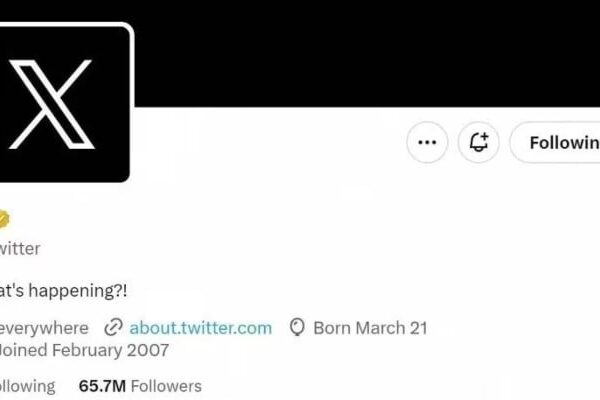If you’re someone who uses a laptop for long hours, you’re probably familiar with the dreaded feeling of heat that radiates from the bottom of the device. This heat can cause discomfort and even damage to the laptop’s internal components over time. In an attempt to solve this issue, many laptop users turn to cooling pads, which are marketed as a simple solution to keep your laptop cool and extend its lifespan. However, what if we told you that cooling pads are not the right solution to cool your laptop? That’s right, despite their popularity, cooling pads may not be the solution you’re looking for. In this blog post, we’ll explore why cooling pads may not be as beneficial as you think and why they may even be bad for your laptop.
Understanding Cooling Pads
A cooling pad is an external device that can be used to cool down a laptop by dissipating the heat generated by the laptop’s components. It usually consists of a flat surface where the laptop can be placed and one or more fans that draw air in and push it out to create a cooling effect.
There are different types of cooling pads available in the market. Some of them have a single fan, while others have multiple fans that can be adjusted for speed and direction. Some cooling pads also come with additional features like built-in USB hubs, LED lights, and adjustable heights.
Examples of cooling pads from different brands include the Cooler Master Notepal X3, the Havit HV-F2056, and the Kootek Cooler Pad Chill Mat 5.
Are Cooling Pads Bad for Laptops?
Laptops are designed with an optimal cooling system that works best with their form factor and internal structure. However, as components such as the CPU generate heat when they use electricity, they require a cooling system to regulate their temperature. This is why gaming laptops rely heavily on their cooling system due to the amount of work their components need to do to provide a good gaming experience.
The cooling system typically consists of a heat sink and a fan, which work together to dissipate heat away from the chip and cool it down. However, issues can arise when the thermal paste on the heat sink dries up, or when dust accumulates and clogs up the ventilation, preventing the hot air from escaping.
While cooling pads may seem like a solution to these problems, they are more like a temporary fix. Blowing the dust back into the laptop with a cooling pad will not solve the issue, as the cooling system still needs to work hard to blow air across components covered in dust. Therefore, while cooling pads may temporarily lower the temperature of your laptop, they don’t solve the underlying issue and can even cause more problems in the long run.
Can Cooling Pads be Good for Lapts
Overheating is a common issue that can cause significant damage to the components inside your device. The thermal paste, responsible for transferring heat away from the chips, can dry up over time, making your laptop more susceptible to heat-related problems. This is where cooling pads come in handy.
A cooling pad is a simple and effective solution that helps maintain the optimal temperature of your laptop by providing an additional source of cooling. It sits underneath your laptop and uses built-in fans to dissipate the heat that builds up during use. Not only does it improve the cooling performance of your device, but it also reduces the noise level by keeping the internal fans from working overtime.
However, it’s important to note that a cooling pad is not a replacement for regular maintenance. Dust can accumulate in the laptop’s vents over time, obstructing the flow of air and making the cooling system less efficient. By using a vacuum to clean the vents, you can maximize the effectiveness of your laptop’s built-in cooling system, which in turn enhances the performance of the cooling pad.

Benefits of Using a Cooling Pad
Using a cooling pad for laptops has become increasingly popular in recent years, but some people are still skeptical about the benefits of using one. In this section, we will discuss the benefits of using a cooling pad and how it can improve your laptop’s performance and lifespan.
Improved cooling performance and reduced overheating
One of the primary benefits of using a cooling pad is improved cooling performance. Laptops generate a lot of heat, and if the internal cooling system is not effective enough, it can lead to overheating and damage to the laptop’s components. A cooling pad can help improve the airflow around the laptop, allowing the internal cooling system to work more efficiently and reducing the risk of overheating.
Extended lifespan of the laptop’s components
Overheating can cause damage to your laptop’s components such as the processor, graphics card, and battery. This damage can lead to decreased performance and even complete failure of the laptop. By using a cooling pad, you can reduce the risk of damage caused by overheating and extend the lifespan of your laptop’s components.
Increased comfort during use
Using a cooling pad can also increase your comfort during use. Laptops can get uncomfortably hot when used for extended periods, especially if you’re using them on your lap. A cooling pad can help keep your laptop cool, making it more comfortable to use for longer periods.
Choosing the Right Cooling Pad
When it comes to choosing a cooling pad for your laptop, there are several factors to consider. Here are some tips to help you select the best cooling pad for your needs:
Size and compatibility: Make sure that the cooling pad you choose is compatible with your laptop. Measure your laptop to ensure that the cooling pad is the right size and can accommodate your laptop’s cooling vents.
Type of cooling system: There are two main types of cooling systems – active and passive. Active cooling pads have built-in fans that help to circulate air and cool down your laptop. Passive cooling pads, on the other hand, do not have fans and rely on the natural flow of air to cool down your laptop. Active cooling pads are generally more effective than passive ones.
Fan speed: If you decide to go with an active cooling pad, pay attention to the fan speed. Generally, the faster the fan speed, the more effective the cooling pad will be at keeping your laptop cool. However, keep in mind that faster fan speeds can also be louder.
Build quality and durability: Look for a cooling pad that is well-built and made from durable materials. This will ensure that the cooling pad lasts for a long time and provides reliable performance.
Additional features: Some cooling pads come with additional features, such as built-in USB hubs or adjustable fan speeds. Consider these features when making your decision.
How to Use a Cooling Pad Effectively
When it comes to using a cooling pad effectively, there are a few things you can do to get the most out of it. Here are some tips to help you use your cooling pad effectively:
Proper placement and orientation: Make sure you position your laptop correctly on the cooling pad. The laptop should be centered on the pad and aligned with the fans. This ensures that the cooling pad is working to its maximum potential.
Regular cleaning and maintenance: Like any other device, cooling pads need to be cleaned and maintained regularly. Dust and debris can accumulate on the fans and obstruct airflow, reducing the cooling pad’s effectiveness. To keep it working properly, use a soft brush or canned air to remove any dust or debris.
Adjusting fan speed and settings: Most cooling pads have adjustable fan speeds and settings. Experiment with different speeds and settings to find the optimal combination for your laptop. For example, if your laptop is not overheating, you may not need to use the highest fan speed.
Use on a hard surface: Cooling pads work best on a hard, flat surface, such as a desk or table. Avoid using them on soft surfaces like a bed or carpet, as this can block the airflow and reduce the cooling performance.
Keep it plugged in: Most cooling pads require a power source to operate, so make sure you keep it plugged in. If your cooling pad has a USB port, you can use it to charge your laptop or other devices while you work.
Final Thoughts on Are Cooling Pads Bad for Laptops?
A cooling system is an essential part of a laptop’s performance and longevity. Cooling pads are a popular option for improving laptop cooling, and they offer several benefits. Contrary to popular belief, cooling pads are not bad for laptops, and they can actually help extend their lifespan. Using a cooling pad can provide better cooling performance, increased comfort, and reduced noise levels during use. When choosing a cooling pad, it’s important to consider the size and compatibility with your laptop, the type of cooling system and fan speed, and the build quality and durability. To use a cooling pad effectively, proper placement and orientation, regular cleaning and maintenance, and adjusting fan speed and settings are recommended. By taking these steps, you can enjoy improved laptop performance and a longer lifespan for your device.
FAQs on “Are Cooling Pads Bad for Laptops?”
Are cooling pads necessary for laptops?
Cooling pads are not necessary for all laptops. However, if your laptop tends to overheat frequently or if you engage in tasks that put a lot of stress on the CPU or GPU, a cooling pad can be very helpful.
Can cooling pads damage laptops?
No, if used correctly, cooling pads cannot damage laptops. In fact, they can help to reduce heat and prevent damage caused by overheating.
Do cooling pads affect laptop performance?
Cooling pads can actually improve laptop performance by reducing overheating and allowing the CPU and GPU to operate at optimal levels.
Can cooling pads make laptops colder than necessary?
Cooling pads are designed to regulate and maintain an optimal temperature for your laptop. They cannot make your laptop colder than necessary.
Is it safe to leave a laptop on a cooling pad all the time?
It is safe to leave a laptop on a cooling pad for extended periods of time. However, it is still important to regularly clean the cooling pad and ensure that the laptop is not exposed to any potential hazards.