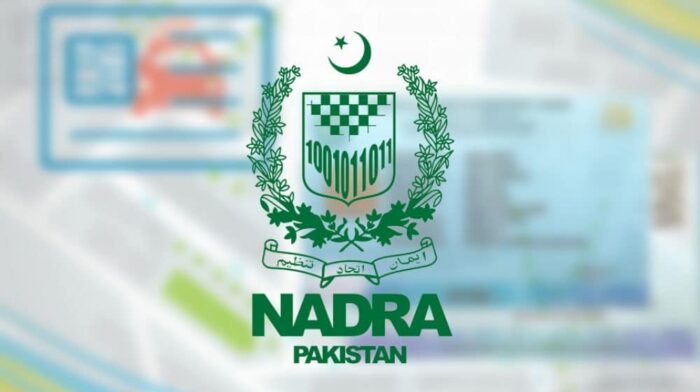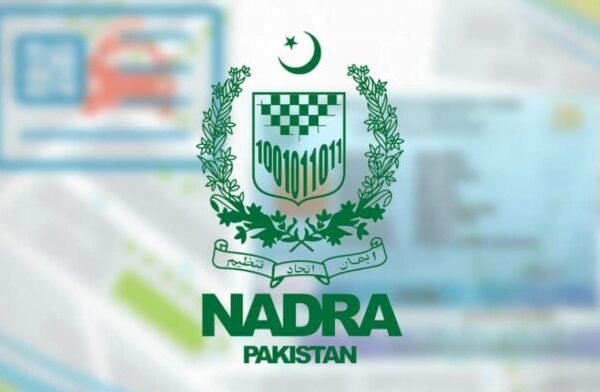Recently, the National Database and Registration Authority (NADRA) has introduced convenient online and SMS-based services for tracking the status of various identity documents. This includes essential documents like the Computerized National Identity Card (CNIC), Family Registration Certificate (FRC), and Child Registration Certificate (CRC).
In this article, we’ll guide you through a hassle-free method to check the status of your CNIC application. Whether you’ve applied for a new ID or a renewal, NADRA’s SMS service makes the process simple and accessible.
How to Check CNIC Status via SMS
NADRA’s SMS-based service offers a quick and efficient way to stay informed about your application status. Follow these easy steps:
- Open Your Mobile Messages App: Launch the messaging application on your mobile device.
- Enter Your Application Tracking ID: Type your application tracking ID in the message body.
- Send to 8400: Address the message to the designated number, 8400.
- Receive Confirmation Message: Shortly after sending the SMS, you’ll receive a message from NADRA containing all the relevant details regarding the status of your CNIC application.
Benefits of SMS-Based Tracking
- Convenience: Access information from the comfort of your home without the need to visit a NADRA office.
- Efficiency: Receive quick updates on your application status.
- User-Friendly: The process is straightforward, requiring minimal effort from the user.
Checking NADRA ID Card Status Online: A Step-by-Step Guide
To check the status of your NADRA ID card online, you need to follow a straightforward procedure. This method requires you to have an account on the NADRA official portal. If you haven’t created one, refer to our guide on “How to verify your CNIC with NADRA” to understand the account registration process.
Step-by-Step Guide for Checking NADRA ID Card Status
- Access the Pak Identity Portal:
- Visit the official Pak Identity portal.
- Log In to Your Account:
- Enter your account credentials to log in.
- Accept Terms and Conditions:
- After logging in, accept the terms and conditions provided by NADRA.
- Navigate to CNIC/NICOP Option:
- Click on “Apply Now” under the CNIC/NICOP option to check your application status.
- Access Existing Applications:
- Locate and click on “Existing Applications” at the top-left of your screen.
- Check Application Status:
- Click on “Tracking ID” to check the status of your CNIC application.
For NICOP and POC Holders
- Visit the NADRA Official Website:
- Open the official NADRA website.
- Navigate to Check Status:
- Click on “Check Status” on the website.
- Enter Details:
- Enter Form No., Receipt No., or CNIC number.
- Select the card type (NICOP or POC).
- Enter the captcha code.
- Check Status:
- Click on “Check Status” to receive the latest update about your NADRA ID card application.
Benefits of Online Status Checking
- Convenience: Check your ID card status from anywhere with internet access.
- Transparency: Get real-time updates on your application status.
- User-Friendly: The online process is designed for easy navigation.
Final Thoughts
With this step-by-step guide, you can efficiently check the status of your NADRA ID card online. Whether you’re applying for a CNIC, NICOP, or POC, this method provides a convenient and transparent way to stay informed about your application progress. If you have any questions, feel free to ask in the comments section. For more informative content, visit our main page!