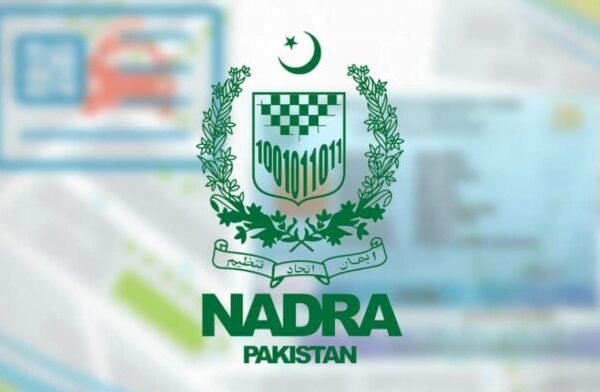In today’s digital age, mobile phones have become an essential part of our lives. However, receiving calls or messages from unknown numbers can be concerning. If you find yourself in such a situation, tracing the mobile number can provide valuable insights about the caller. This article will walk you through the process of tracing mobile numbers online in Pakistan, equipping you with the necessary tools and techniques to gather essential details.
Methods for Tracing Mobile Numbers Online:
When it comes to tracing mobile numbers online in Pakistan, several methods can offer valuable information about unknown callers. These methods include using online services, mobile apps, telecom operator websites, social media platforms and reverse phone lookup directories. However, it is crucial to approach these tools responsibly, respecting privacy laws and regulations.
Tracing Mobile Numbers through PTA (Pakistan Telecommunication Authority):
To trace a mobile number in Pakistan, you can utilize the services provided by the Pakistan Telecommunication Authority (PTA). The PTA offers an online system called the “IMEI Verification System,” allowing you to track mobile devices and check their status. Please note that tracing a mobile number to pinpoint the user’s exact location is typically restricted due to privacy and security concerns.
Here’s how you can use the PTA’s IMEI Verification System to check the status of a mobile device:
- Visit the official PTA website at https://dirbs.pta.gov.pk/.
- Look for the section titled “Device Verification/Blocking” or a similar option on the homepage.
- Click on the relevant link to access the IMEI Verification System.
- On the new page, enter the mobile device’s 15-digit IMEI number. You can find the IMEI number on the back of the device or by dialing *#06#.
- Ensure the correct IMEI number is entered without spaces or special characters.
- Click on the “Check” or “Submit” button to proceed.
- The system will provide information about the device’s status, indicating whether it is compliant, non-compliant, blocked, or stolen.
- “Compliant” status means the device is registered and authorized for use on cellular networks in Pakistan.
- “Non-compliant” or “blocked” status may suggest unauthorized usage or other flagged reasons.
- “Stolen” status indicates that the device has been reported as lost or stolen to the authorities.
It is essential to note that this process enables you to check a mobile device’s status based on its IMEI number. However, it does not offer real-time location tracking or personal information about the mobile number’s owner. Responsible use of these tools ensures privacy and data security while providing necessary insights for informed decisions.
Mobile Apps from the Play Store:
Numerous mobile apps accessible on the Google Play Store claim to trace mobile numbers. These applications operate by accessing extensive databases containing phone numbers and their associated details. However, it’s essential to understand that the accuracy and reliability of these apps can vary, depending on the quality of the data within their databases.
Some popular mobile number tracing apps on the Google Play Store include:
- Truecaller: Truecaller is a widely used app that allows users to identify unknown numbers and block spam calls. Its extensive user community contributes to its accuracy, making it a reliable option.
- Mobile Number Locator – Phone Caller Location: This app offers real-time location tracking, telecom operator information, and area details for mobile numbers.
- Mobile Number Tracker & Locator: Providing mobile number tracking, caller identification, and location services, this app uses GPS for accurate location tracking.
- Caller ID & Number Locator: This app helps identify unknown calls, providing location and telecom operator details. It distinguishes between landline and mobile numbers.
It’s advisable to read user reviews and ratings before installing any app from the Play Store to ensure reliability.
Trace Mobile Number Using SMS Code:
To trace a mobile number in Pakistan through an SMS code, follow these steps:
- Open your messaging app and compose a new message.
- Enter the designated SMS code provided by your service provider in the recipient field (e.g., send an empty SMS to 668 for Zong, Ufone, Jazz, Telenor, or Warid).
- In the message body, include the mobile number you wish to trace, ensuring to add the country code (+92 for Pakistan) followed by the remaining digits.
- Send the SMS to the specified code or number.
After sending the SMS, you’ll receive a response containing information about the traced mobile number. Please note that the details provided may vary based on your service provider and their specific tracing services.
It’s important to keep in mind that mobile number tracing services have limitations, and the accuracy of information can vary. For precise and reliable information, it’s best to directly contact your service provider and inquire about their specific tracing methods in Pakistan.
Frequently Asked Questions (FAQs) about Mobile Number Tracing in Pakistan
Is mobile number tracing legal in Pakistan?
Yes, mobile number tracing for personal use is generally legal in Pakistan. However, it is important to respect privacy laws and avoid engaging in any illegal activities while tracing mobile numbers.
Can I trace a mobile number for free?
Yes, there are free online services and mobile apps available for tracing mobile numbers in Pakistan. These services offer basic information for free, but more detailed or premium features might require a paid subscription.
Can I trace a mobile number without the person knowing?
Yes, most mobile number tracing methods can be conducted discreetly without the person being aware. However, it is essential to use these methods responsibly and ethically, respecting the privacy of others.
Are mobile number tracing apps safe to use?
Mobile number tracing apps that have a good reputation and positive user reviews are generally safe to use. Nevertheless, it is advisable to read the privacy policy and user agreements before installing any app to ensure your data is secure.
Can I trace a mobile number if it is switched off?
Tracing a mobile number when it is switched off can be challenging. In such cases, obtaining detailed information might be limited. However, some methods may still provide basic information, such as the network provider associated with the number.