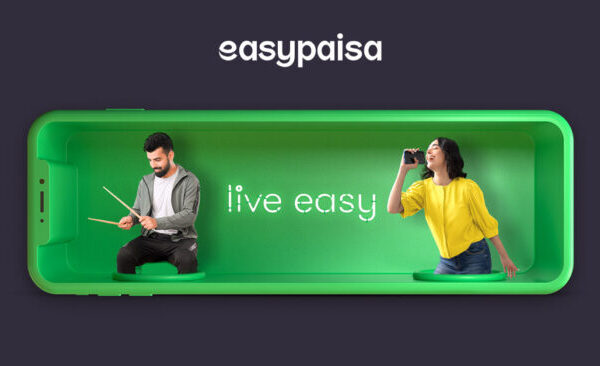Talking with friends and family is one of the joys of having a phone, especially when you have free minutes to use. In this blog post, we’re here to guide you through the effortless process of checking your Telenor free minutes.
Understanding your free minutes isn’t just about making calls; it’s about ensuring you utilize your phone plan to the fullest. Whether you’re chatting with loved ones or handling important calls, knowing how many free minutes you have left keeps you connected without any interruptions.
How to Check Telenor Free Minutes?
Telenor’s free minutes are your ticket to seamless communication, ensuring you stay connected without breaking the bank. Here’s how you can effortlessly check your remaining free minutes:
1. USSD Codes
a. Open Your Phone’s Dialer: Launch your phone’s dialer app, your gateway to effortless communication.
b. Dial *222#: Enter the magic combination *222# into your dialer, incorporating both the asterisk () and hash (#) symbols.
c. Press the Call Button: With the code entered, press the call button, typically denoted by a friendly green phone icon.
d. Await the Pop-Up: Within moments, a pop-up message will grace your screen, revealing the precious remaining free minutes nestled in your Telenor account.
Also Read: Telenor Free Internet Codes
2. Telenor App
a. Download the App: Begin your journey by downloading the Telenor app, your digital bridge to a world of connectivity. Android users can find it on the Google Play Store, while iOS aficionados can locate it on the Apple App Store. Simply search for “Telenor” and install the official app.
b. Log In and Verify: After installation, open the app and log in using your Telenor mobile number. If you’re a new user, a brief registration process awaits, involving a One-Time Password (OTP) sent via SMS for verification.
c. Navigate to ‘Account’: Once logged in, the app’s homepage welcomes you. Head to the ‘Account’ section, often represented by a person or profile icon.
d. Discover Your Free Minutes: Within the ‘Account’ section, explore the details of your Telenor account. Seek out the area showcasing your remaining free minutes. Often, this information is elegantly presented, sometimes accompanied by visually appealing charts, offering a clear snapshot of your usage.
With these straightforward methods, you’re empowered to keep an eye on your Telenor free minutes effortlessly, ensuring uninterrupted conversations with your loved ones. Stay connected, stay informed, and enjoy the freedom of communication!
Discover Your Free Minutes with a Simple Text
1. Open Your Messaging App: Unlock the gateway to communication by launching your messaging app, the familiar platform where your conversations come to life.
2. Create a New Message: Within the messaging app, initiate a new message. This can usually be done by tapping on the “New Message” or “+” icon, easily found in most messaging interfaces.
3. Type ‘Free’ in the Text Field: In the message’s text field, type the word ‘Free’ without any quotation marks. Remember, the first letter should be capitalized, as some systems are case-sensitive and might require accurate input.
4. Send the Message to 555: Once you’ve composed the message with the magic word ‘Free’, send it to the number 555. This designated number, curated by Telenor, is your direct pathway to unveiling the secrets of your remaining free minutes.
5. Await the Reply: Patience is key. Within moments, an SMS from Telenor will grace your inbox, unveiling the precious details of your remaining free minutes. This message is your treasure trove, providing a breakdown of the minutes you still possess and their expiration date.
Also Read: Telenor Free Internet Codes