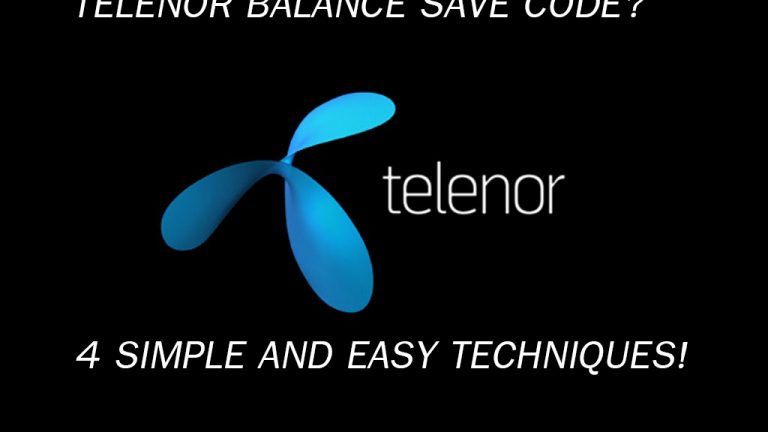Talking to a friend and the call prolongs, you check the data/balance and it’s all gone, or extra charges are being deducted. If you’re a Telenor user in Pakistan, you’re probably familiar with the frustration of unexpected balance deductions while browsing the web on your Android phone. It’s a common grievance among Telenor users, and saving money while enjoying seamless internet connectivity has become a top priority for many.
Enter the Telenor Balance Save Code – your simple and effective solution to this recurring problem. Telenor, a prominent name in Pakistan’s telecommunications industry, understands the importance of providing a hassle-free experience to its users. That’s why we’re here to unveil a straightforward method that ensures your balance stays intact while you browse, without any mysterious deductions.
In this blog, we will walk you through the easy steps and essential codes that will empower you to take control of your Telenor balance. No more worries about unexpected deductions or frustrating moments when your hard-earned money disappears without a trace. We’ve got you covered!
Stay tuned as we reveal the secrets to stress-free browsing on your Telenor network. It’s time to reclaim control over your balance and enjoy uninterrupted internet services. Let’s dive into the world of hassle-free mobile browsing with Telenor Balance Save Code!
Telenor Balance Lock and Balance save codes
Below are some of the techniques you can apply to save your balance and lock your Telenor balance
1. Telenor balance save code
- Step. 1. Unlock your phone first
- Step. 2. Go to dialer and dial the code
- Step.3. *7799#
- Step.4. Confirm your package subscription when asked
- Step 5. By confirmation, you successfully subscribed to Telenor balance lock services.
Though, for some reason, if the method is not working, you can try other methods given below.
Also Read: Telenor Balance Share Code

2. Telenor Bill Shock Offer
Telenor bill shock offer will only cost you Rs. 5 to subscribe but it is totally worth it. The package will save you from unexpected shocks that drain your data without you even realizing it. Moreover, it is also very easy to activate and subscribe. Follow the steps given below to activate the Telenor bill shock offer.
How to Activate Telenor Balance Shock Offer
- Step. 1. Take your smartphone and unlock
- Step. 2. Go to the dialer
- Step. 3. Dial *503# with your phone
- Step.4. Subscribe
- Step 5. You’ll get 300 MBs for 30 days @ Rs.5 only.
Also Read: How to check Telenor active MBs
3. How to save Telenor balance with Telenor Balance Saver
Introducing Telenor Balance Saver – a smart solution to save money while enjoying free internet usage. This effective technique is a must-try to keep your expenses in check.
To activate Telenor Balance Saver, follow these simple steps:
- Dial 345 from your phone’s dial pad.
- Respond with “1” to confirm your choice.
- Wait for the network confirmation.
- Shortly, you’ll receive a confirmation notification.
Congratulations! You’ve successfully enrolled in the “Balance Save Service,” ensuring savings while you browse the internet freely.
Also Read: Telenor number booking
4. Telenor PayG blocker package
If the previously mentioned method doesn’t resolve the issue, and the operator offers alternative solutions. To safeguard your balance from any unauthorized or nonsensical deductions, you can utilize the company’s PayG blocker package by dialing the designated number.
In this approach, you’ll need to contact the operator’s customer support service to address your problem effectively.
For the specifics of this Telenor balance save call method, please refer to the following details:
- Step.1. Make sure you have at least Rs.10/- (exclusive tax) in your sim
- Step.2. Go to the dialer of your phone and dial
- Step.3. Dial 345
- Step 4. Now press 1
- Step.5. Your CNIC will be asked once you take PayG blocker package
- Step .6. Thus, your balance will never be wasted from now onwards.
Also Read: How to check Telenor active services
5. Telenor balance lock/safe using your mobile settings
While using your Android/apple mobile setting you can save your data from being drained unnecessarily. Configuring your mobile settings for the Telenor balance save code in 2023 involves a strategic approach. To employ this method effectively, you must disable specific browsers and applications that reveal your balance, ensuring your anonymity.
However, it’s important to note that some applications might continue running in the background, potentially jeopardizing your objective. To successfully maintain your balance, you must adhere to a specific procedure tailored to your needs.
To lock the balance on your SIM card, follow these steps while your mobile device is connected to a mobile data network. This ensures a seamless experience while safeguarding your privacy and financial information.
- Step.1. Open settings on your phone
- Step.2. Got to the Network setting and the mobile data
- Step.3. Find out the list of apps that can be used through the data
- Step.4. Turn off the data on the apps that are not used by certain internet packages.
- Step.5. There you go, your data is saved.
Also Read: How to check Telenor free minutes
Final Thoughts on Telenor balance save code
we trust that the solutions we’ve shared here have successfully addressed the concerns you might have had regarding unexpected Telenor balance deductions. Your peace of mind is paramount, especially in the digital age where staying connected is crucial. Now, armed with the knowledge of these balance save methods, you can navigate the vast online world without the constant worry of unchecked or unused balance deductions haunting your mobile experience.
It’s important to note that in the ever-changing landscape of telecommunications, codes and offers might shift, reflecting the dynamic nature of the industry. Telenor, like other telecom giants, retains the right to modify or withdraw these codes and offers at any given time. If, for any reason, the methods we’ve discussed don’t yield the desired results, don’t be disheartened. There are always alternative solutions waiting to be explored. Be adaptable, and don’t hesitate to experiment with the other options provided.
Your satisfaction is our priority, and we’re here to assist you every step of the way. If there are lingering questions or if you find yourself in need of further clarification, please do not hesitate to reach out to us. Your queries are valuable, and we are dedicated to ensuring that you have a seamless and trouble-free experience with your Telenor services.
Thank you for entrusting us with your concerns, and we wish you uninterrupted, stress-free browsing with your Telenor connection. Stay connected, stay informed, and most importantly, stay worry-free!
Also Read:
- Telenor Free SMS Codes
- How to Check Telenor Number
- Telenor Advance Balance Loan Code
- Telenor Free Internet Codes
FAQs on Telenor Balance Save Code
What is the Telenor balance save code?
The Telenor balance save code is *7799#
Why is Telenor deducting my balance whenever I use data?
If you haven’t subscribed to any data packages, your balance will be deducted. To avoid this, make sure to activate an appropriate data offer before using mobile data.
How to Load a Telenor Card?
To load a Telenor card, follow these steps:
- Unlock your phone and open the dialer.
- Dial 555 followed by the 14-digit code found on the scratch card and then add # at the end.